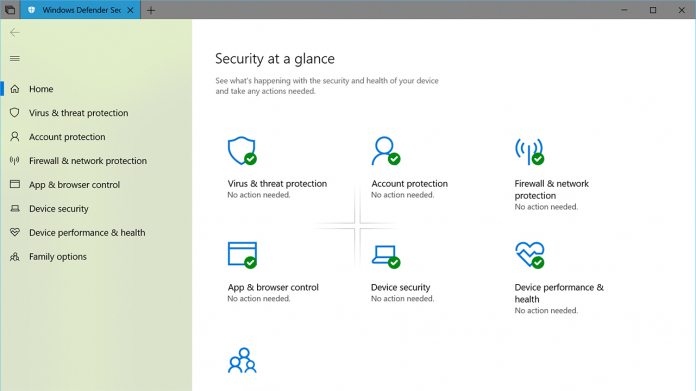Though its layout is familiar, Microsoft has made several visual and behind-the-scenes changes to prompt a better experience. The app adopts Fluent Design elements like animations and blur, and also some more subtle changes. One example is the dynamic scaling of spacing and padding around the app. This expands to the categories on the main page, which resize if extra information is required. In addition, the title bar at the top of the app reflects user’s Windows 10 accent color, and integrates with Sets.
Windows Subsystem for Linux and Bug Fixes
The changes to Windows Defender’s functionality are minor, but they combine with additions like WSL support. You can now add specific rules for a WSL process in Windows Defender’s Firewall, and get notifications for them. Microsoft has also made several bug fixes that will enhance the general experience. Here’s the full list:
“We fixed an issue where File Explorer would always open with the ribbon minimized, rather than remembering how you’d left it. We fixed an issue where elements on the main page of the Windows Defender Security Center app would slightly change size on mouse hover. We fixed an issue where non-default languages might unexpectedly have the option to remove in Settings greyed out. We fixed an issue where the Color Filters and High Contrast icons were switched in Settings. We fixed an issue where clicking links in Settings that launched other apps would result in Settings crashing and nothing else happening. We fixed an issue resulting in some people experiencing a Settings crash when navigating to Apps > Default Apps > Set defaults by App.”
However, this is still an early Redstone 5 build and it’s important users on the Skip Ahead ring are aware of its issues. You can read the full report of those on the Windows blog.