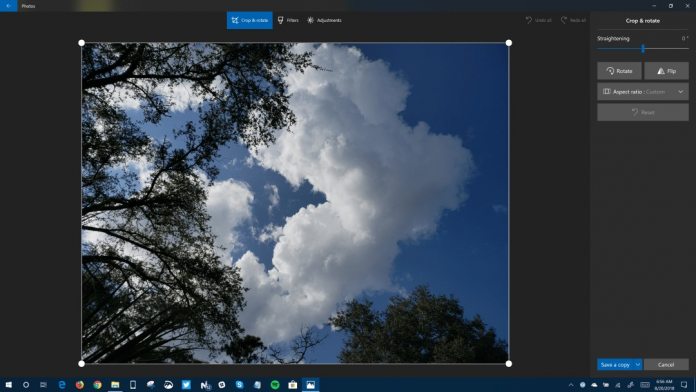The core addition to Photos is support for using a graphics chip (GPU) when encoding video. Users benefit from this as they should see performance of the app improve when encoding. Additionally, Microsoft has made the usual unnamed improvements and bug fixes. This means the Windows 10 Photos app should be a smoother user experience. Here is the official changelog for the update:
Hardware Acceleration – There is a new entry in the Photo app settings that allows you to use video encoding with hardware acceleration. Bug fixes and various improvements.
Windows users can pick up the update or download the Photos app directly from the Microsoft Store here.
New User Interface
Last week, we reported on Microsoft’s current behind the scenes work to overhaul the UI of the Photos app. Windows will receive a more efficient organizational image system and an improved editing system. Microsoft’s wants to make the app faster and easier to use. Placing options and actions more front and center will give users access to more controls. In April, Microsoft introduced a tagging system to Photos, allowing users to tag family and friends. Microsoft Photos lets users tag photos with anyone in your address book. To do this, users have to give the app permission to see Windows 10 contacts. To create a tag in Photos, simply choose the ‘Add Name’ option which is below each contact.