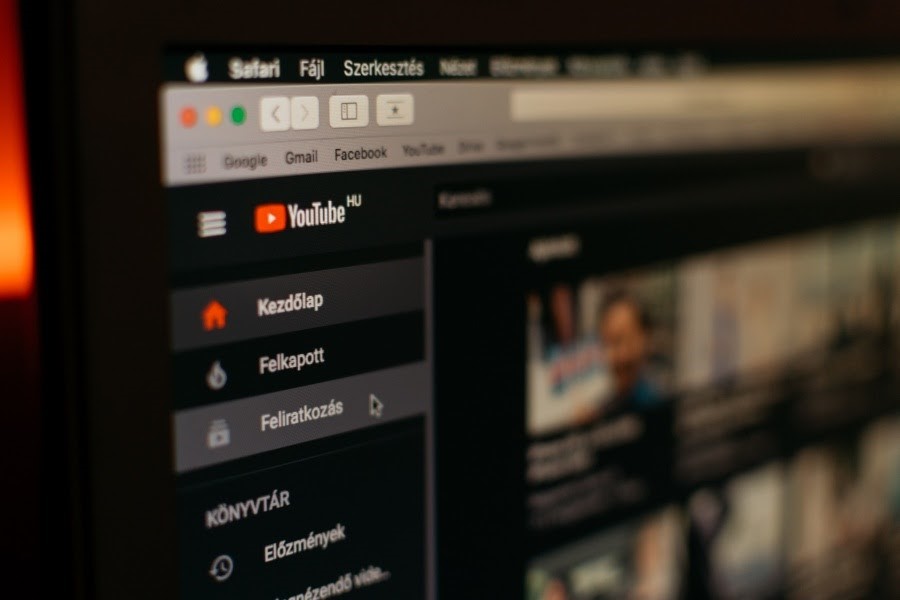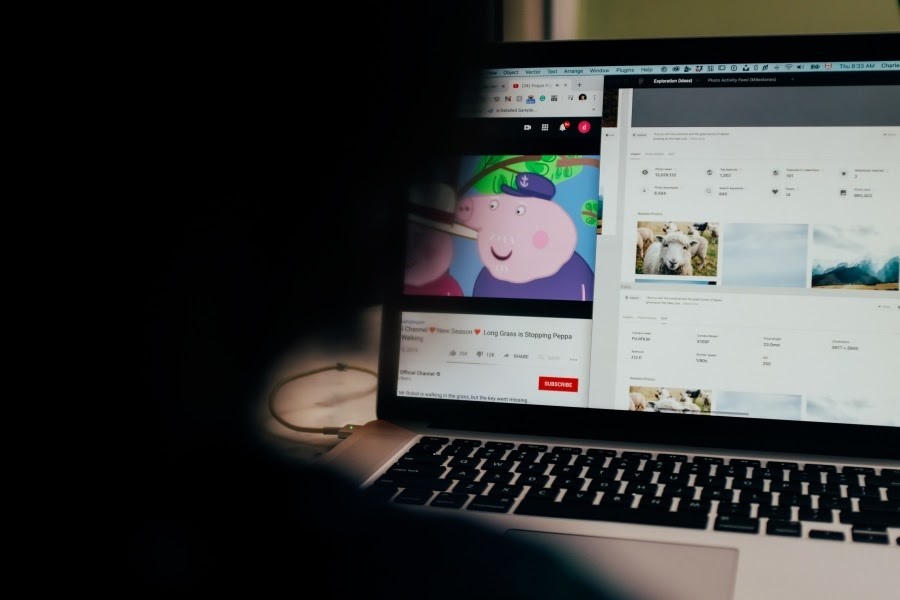YouTube is a popular video platform that its users like for various reasons: entertainment, education, and even earning money. The variety of content on this platform attracts many types of people who both watch and create videos.
Because of the number of users that constantly create videos, there are so many hours of content on YouTube that it would be impossible to watch it all in a lifetime. And sometimes, you might want to be able to download a video to watch it offline.
Watching videos offline may be a cause of poor internet connection or traveling to such a place with no internet connection. Therefore, today we want to share a few different ways to download YouTube videos for personal use.
4K Video Downloader
Using a desktop video downloader can help you easily download desired videos from the YouTube platform. The 4K Video Downloader is a pretty popular tool because it can be used for free if you are not looking for a lifetime license. Moreover, the developers of the software continue to update it. Therefore, you can be sure that the tool will function properly and will meet your expectations.
The tool can grab a video from YouTube that is up to 8K in quality and lets you download the video in multiple formats.
VLC Media Player
Not all people know this, but you can not only watch videos with the VLC Media Player, but you can also download them. To do so, open the VLC Media Player, copy the URL of a YouTube video, go to the Media Menu, and choose Open Network Stream. Then, paste the URL of the video that you have copied before and click Play.
When the video stars, go to Tools and click Codec Information. You will see a box called “Source” with an URL that you need to copy at the bottom of the window. Now, paste the URL in your browser, play the video, and you will see an option to download it.
VidPaw Free Online Video Converter
VidPaw Free Online Video Converter is a helper website that works similarly to desktop downloaders, only online. If you do not have a lot of space on your computer or do not want to waste time installing software because you only need to download one or two videos, a helper website to download YouTube videos is a great solution.
More to it, the tool works with more than 1.000 websites, so you will be able to download videos from various sources.
Keepvid.ch
Keepvid.ch is an online video converter as well. When using Google Search, this one pops up on the first page; therefore, it means that the page has a pretty high Google ranking. Just like the previously mentioned tool, it lets you download videos from more than 1.000 different websites, making it even more convenient to use.
Surely, YouTube is the biggest archive of all kinds of videos, but sometimes you might want to download a video from a different website as well.
YouTube Video Downloader Browser Extension
Suppose you do not want to install video downloading software on your computer because you need to download videos for a single project, but you still think you may need it in the future and want to be easily accessible. In that case, you can use a browser extension like YouTube Video Downloader Browser.
This browser extension is free and works with such browsers as Google Chrome, Opera, Vivaldi, and Windows Edge. What it does is create a button under a YouTube video that you are watching that lets you download the video by clicking the button.
Threelly A.I. Bookmarks For YouTube
Threelly A.I. Bookmarks For YouTube is another browser extension tool. It is also free and can only be used on the Google Chrome browser. However, the main difference from the YouTube Video Downloader is that this one does not actually download videos.
What it does is eases the video-sharing by marking the videos you want to show to somebody. When a person visits the YouTube platform, everything that you marked will be easily visible.
YouPost Browser Extension
YouPost is also a Google Chrome extension that offers you a unique way to download videos. In fact, it does not exactly download the videos. It transforms a YouTube video into an article by using the subtitles and creates screen grabs by placing the subtitles on the browser page. Although, if a YouTube video does not have subtitles, this tool will not work.