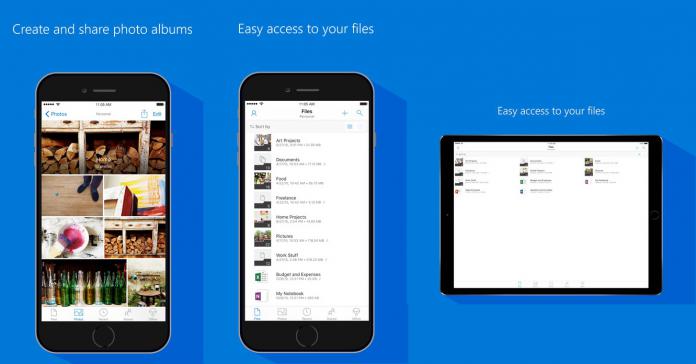Specifically, PDF annotations have gained support for 0.5pt inking. This should help users on both mobile and iPad, reducing the feeling of inaccuracy. It also means you’ll be able to write smaller without making it difficult to read. Alongside this, Microsoft has improved PDF navigation while Inking. Users can move around while in annotation mode by swiping with two fingers. Together, these changes should go a long way, but the company’s use of the present tense “working” suggests more is to come. For Premium purchases, users will note that swipe navigation in the user menu now goes directly to the Go Premium button. On top of this, when users swipe up and down on the premium plans page, the slider value will adjust.
OneDrive and Skype Integration
The changes join some to Skype earlier in the week that give it a closer relationship with OneDrive. Insiders can now share OneDrive files directly from the Skype app, displaying an information snippet and direct link to the file. This is a big improvement over the previous system, which required users to upload the file to Skype. When combined with collaboration tools and now OneDrives improved inking, it’s a strong combo for feedback on the go. In future OneDrive updates, Microsoft is looking at adding separate folders for each device in the camera roll. It’s also thinking about allowing a bulk selection of files rather than selecting each one. [appbox appstore id477537958?mt=8]