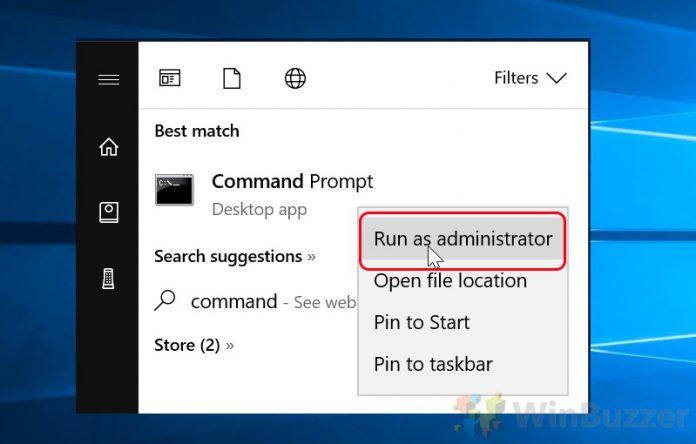According to reports today, the OpenSSH client in Windows 10 will be option and is available on the latest Windows 10 version. That is build 1709 or the Fall Creators Update. Users can download the clients through the Settings app. The SSH client works from CMD or PowerShell. Before now, Windows 10 users needed to use a client like the popular PuTTY. If you are unfamiliar with PuTTY, it allows remote sessions to run over a network. It displays typing from one machine on another without the need to be at the console. If you have been using Windows Subsystem for Linux, you may be wondering what all the fuss is about. Those users have been able to use SSH on Windows 10 for some time. However, the OpenSSH is integrated directly into Windows 10 and offers a specific service instead of the broader Subsystem for Linux.
Using the Client on Windows 10
Users interested in installing OpenSSH can do so by heading to Apps > Manage optional features > Add a feature in the Settings app. Find the OpenSSH Client or Server and select install. Once the app is on your machine, open the elevated terminal and the client will be ready to use. We guess many users who are very engrained in PuTTY will continue to use what is a tried and true client. However, it is certainly worth checking out Microsoft’s OpenSSH client. Interestingly, this also furthers Redmond’s growing adoption of open source solutions, something we have seen increase in recent years.