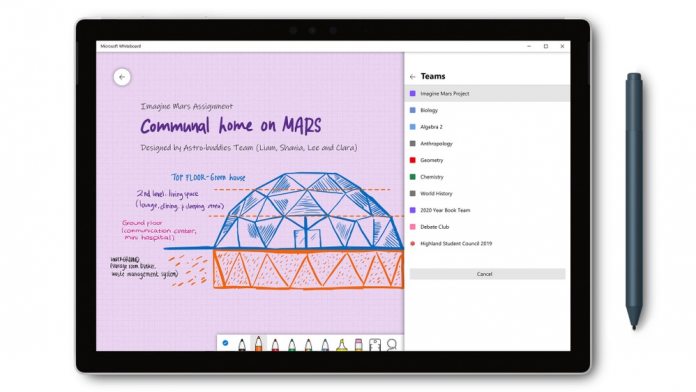If you are unfamiliar with Whiteboard for Education, the software differs from the usual whiteboard software in its student and teacher focused feature set. The idea is to give teachers the ability to control a lesson while integrating things like stickers for polls. One of the software’s biggest advantages is its ability to save boards to the cloud. This ensures students can access them in any classroom and means teachers will never have to worry about losing their work. In its latest update, Whiteboard for Education has received six new features that Microsoft says will enhancing collaboration on the service.
New Features
Below is the full changelog for the update:
“Reactions give students and teachers the ability to quickly “thumbs-up” stickies, images, and text on the Whiteboard from their Windows 10 or iOS device. Send to Teams encourages students and teachers to continue the conversation beyond the class period by allowing individual users to share boards they’ve created to a channel within Microsoft Teams. Immersive Reader in Microsoft Whiteboard provides a set of tools like focus mode, parts of speech identification, and a Picture Dictionary to help students better decode text on the whiteboard – and ultimately improve their reading comprehension in general. Follow-along (preview) helps direct students’ view by automatically following and zooming in on one user’s contributions to the board. For example, a student with low vision could use follow-along to keep the Whiteboard zoomed to wherever their teacher is working on the board, and thus stay focused on the most relevant content. Read-only mode helps reduce this problem by allowing teachers to “mute” particular individuals, reducing distraction without embarrassing the student or interrupting the flow of a lesson. Two space-themed EDU sticker packs.”
Whiteboard for Education made its debut on Windows 10 and iOS back in January but is still not available on Android. Microsoft says the new features will be coming to Windows 10 and iOS in the coming weeks.