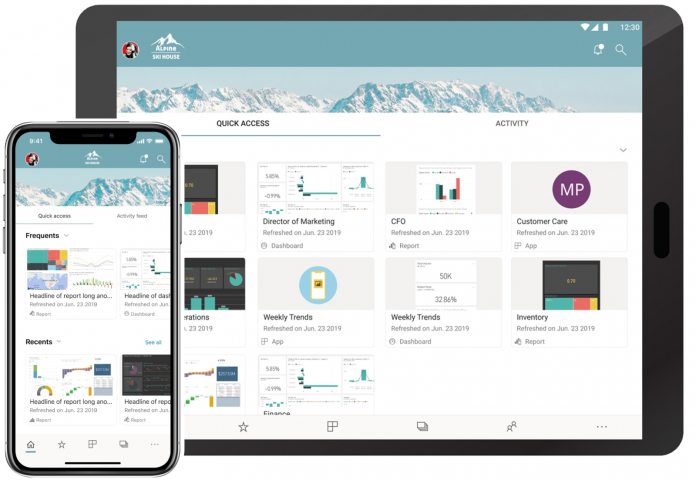For Power BI users on Android and iOS, Microsoft says it has introduced a new tool for choosing multiple data points on a report page. Below is the release note for the mobile app across both the platforms. “We’ve added the capability to multi-select multiple data points in a report page. When multi-select is turned on, each data point you tap is added to the other selected data points, with the combined results automatically highlighted in all the visuals in the page. To turn on multi-select mode, go to the app settings page.” Microsoft has also added an iOS-specific change. Specifically, Power BI on Apple’s platform now has an option for docking to the reporter footer at the bottom of the report page: “You can now decide to dock the report footer at the bottom of the report page. To do this, turn on the toggle “Docked report footer” in app settings page.”
Mobile Overhaul
Last September, Microsoft introduced a new design for its Power BI Mobile experience. The app received a new home page to make accessing features simpler. From this central hub, users can select between two tabs, Quick Access and Activity. Furthermore, Power Bi mobile now has a new navigation bar that has replaced the Hamburger menu. Microsoft says the new method for accessing and navigating the app will make swapping pages more efficient. If you’re interested in Power Bi mobile, you can download the app for iOS from the App Store here, or for Android from Google Play here.