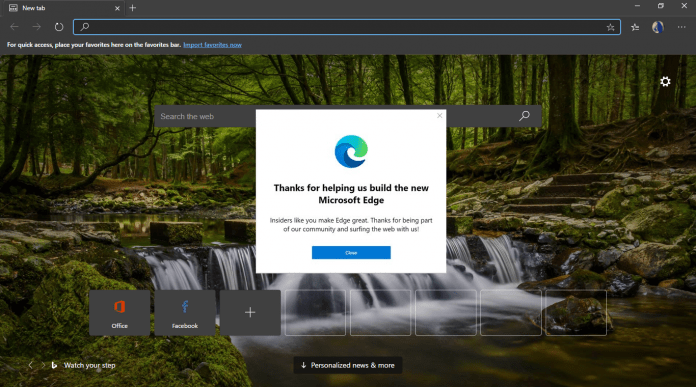It is worth noting that Edge app will become legacy as it will be replaced by Chromium Edge. While the browser never gained much traction, it did have a dedicated userbase. Microsoft understands some users may still want the legacy Edge experience. With that in mind, the company had published a guide on how to use both legacy Edge and Chromium Edge. According to the post, users need to edit Group Policy to allow both browsers to run simultaneously. Here’s the path Microsoft describes:
Open the Group Policy Editor. Under Computer Configuration, go to Administrative Templates>Microsoft Edge Update>Applications. Under Applications, select “Allow Microsoft Edge Side by Side browser experience” and then click Edit policy setting. Select Enabled and then click OK.
Furthermore, Microsoft suggests users should follow these steps before Chromium Edge is available. As you may know, Group Policy Editors is a Windows 10 Pro and Enterprise features. In other words, users on Windows 10 Home cannot perform this path.
ARM Support
In other Microsoft Edge news, we reported yesterday that ARM support has moved further along the Chromium development chain. Back in November, Microsoft introduced ARM support for the browser on the Canary channel. Now, the company has moved that support to the Dev channel.