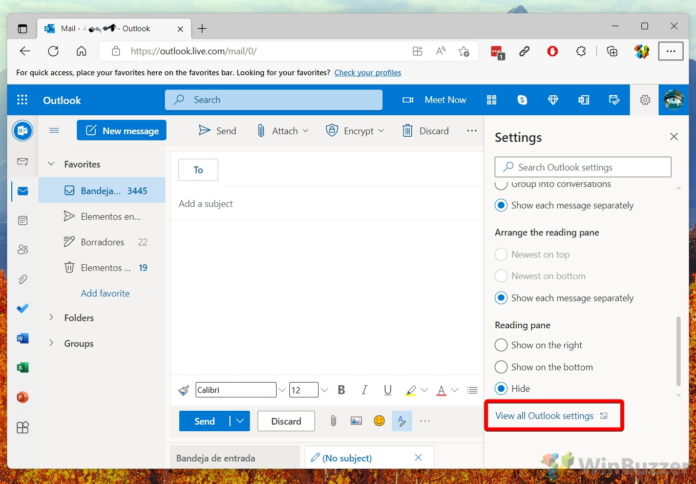Yes, this is the same link unfurling feature that made its debut on Microsoft Teams in early summer. Microsoft has now decided to bring the capability to its popular email client. Link unfurling works by spicing up URLs, transforming them into more complete card previews that allow users to take actions within them. This is more than just an aesthetic change. URLs are easier to overlook or ignore, while link unfurlings are more interactive. However, the feature does not work by default. App links require developers to update their app manifest, while web links require website admins to use schema.org metadata and tag actions.
Available Now
Microsoft says it is now introducing the feature in preview on Outlook: “We’re announcing public preview for Link unfurling in Outlook. Users will now be able to insert a link, and have it expanded into a rich actionable preview card (where a corresponding message extension supports it), allowing recipients to get additional context on the link and complete their workflows in Outlook, without context switching.” While this is a public preview, the feature is currently only available on Outlook for Microsoft 365 through the Targeted Release channel. Office Insiders with Outlook for Windows on the Beta Channel can also use the feature. Tip of the day: Did you know you can use Windowss built in antivirus Microsoft Defender also with scheduled scans? In our tutorial we give you step-by-step instructions on how to program your personal scan-schedule to keep your free of malware.