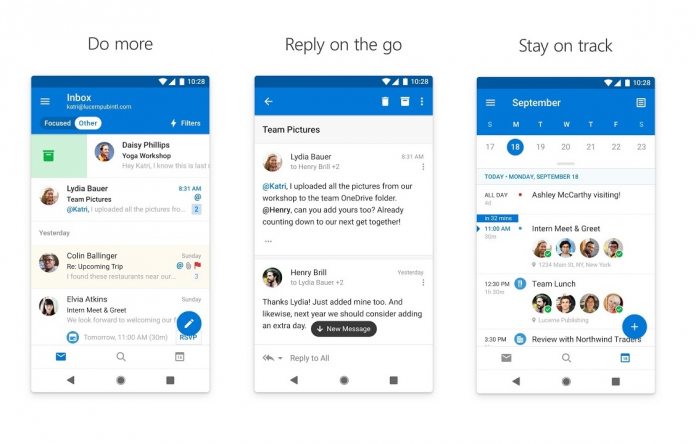Essentially, that means having an unobtrusive free Microsoft Outlook experience is now impossible. Of course, users can remove ads by paying for Microsoft 365 The major change seems to be how Microsoft is deploying ads. In the past, ads would only appear in the “Other” tab and not the “Focused” inbox. Outlook has two main inboxes and the Focused tab serves as the main place where important/personal emails land. Microsoft is now deploying ads into the Focused inbox, something it didn’t do before. In other words, whichever inbox you use in Outlook, you will see ads if you are using the free version.
— Mark (@markdacera) August 16, 2022
Frustrating
Outlook becoming a freemium app with ads is hardly a surprise. It is not as if Microsoft should not use the same model as most other providers offering free services. However, the Outlook ads are somewhat concerning because they look so much like regular emails within the inbox. Users are going to a frustrating inbox experience where the ads are at the top and their emails are beneath. Also, it is possible to swipe to delete the email ads, but they return eventually. Opening one of the apps will deliver the advertisement in a separate browser within Outlook. Ads are never popular, but Microsoft’s way of delivering them is especially annoying. That may explain the recent spate of one-star reviews for Outlook on Android and iOS. Tip of the day: Did you know you can use Windowss built in antivirus Microsoft Defender also with scheduled scans? In our tutorial we give you step-by-step instructions on how to program your personal scan-schedule to keep your free of malware.