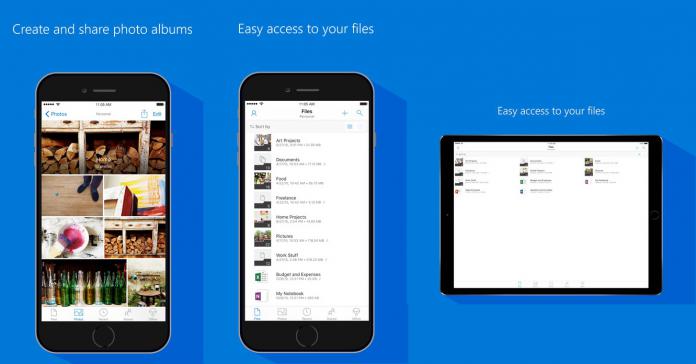If you’re unfamiliar with differential sync, it manages how OneDrive handles file edits. When a user makes a change to a file, OneDrive will only need to sync back those changes and not the whole file. This means the service is more efficient and has improved performance. Differential sync is a powerful tool for users handling large files. Instead of needing to upload the entire file again, OneDrive will only sync the changes, which may be minor. Microsoft points out the tool improves performance for users working on the cloud. It is worth noting that differential sync is not new and has been part of OneDrive for years. However, it was limited to Microsoft’s own Office files. Users have regularly asked for Microsoft to expand the feature to all file types and all users.
— Omar Shahine (@OmarShahine) April 27, 2020
Widely Available
Microsoft has frequently promised to deliver differential sync to a wider audience over the years and has finally introduced it. Since April 24, the tool has been available to all OneDrive users whatever file they use. Furthermore, the tool works across OneDrive versions, include on Apple’s MacOS. As well as making workflows more efficient, the change will also help users who incur data charges using OneDrive. Working with large file can be tricky because each time a change is made the service would re-upload the entire file. This was a drag on productivity and data for mobile users. Thanks to this new tool, those problems will be eased.