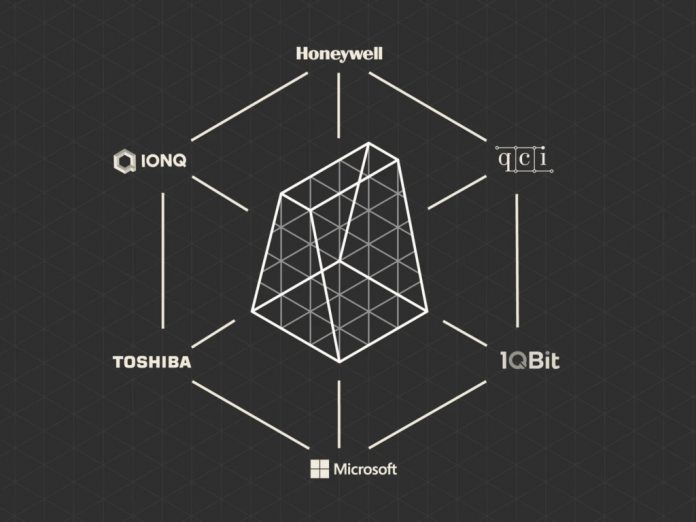With the new platform, Microsoft is beginning to mainstream quantum computing. Azure Quantum is a full-stack, open cloud ecosystem that focuses on bringing the benefits of quantum computing to more users. To do so, it’s works with partners like 1Qbit, Honeywell, IonQ, and QCI for hardware and software integrations. Though quantum computers aren’t ready for day-to-day use, developers can use quantum programming language Q# and the Quantum Development Kit (QDK) to test algorithms on both simulators and quantum hardware.
In this week’s announcements, Microsoft points out how important ongoing development will be: “The unified Azure Quantum ecosystem will accelerate your R&D with access to diverse quantum software and hardware solutions, a network of leading quantum researchers and developers, a robust resource library, and flexible self-service or tailored development programs for customers and systems integrators,” Krysta Svore, the General Manager of Microsoft Quantum says.
Available Now
Of course, none of this is viable in a regular PC. Quantum computers require large, elaborate designs and temperatures of close to absolute zero. Azure Quantum features a new Quantum Intermediate Representation (QIR), which is Microsoft’s own open-source user interface based on LLVM. Here customers can tap into quantum computing solutions from a range of Microsoft partners. “The transition to Public Preview of Azure Quantum is a key milestone for quantum computing and our ecosystem. This continues the momentum we saw last year, which includes selection for the National Quantum Initiative Quantum Research Centers, the addition of new Azure Quantum partners, and hardware advances in scaling control circuitry for qubits,” Svore adds. Organizations that have the ability to compute in quantum can check out Microsoft Azure Quantum at this website. Pricing details for the platform are available here. Tip of the day: The Windows default font these days is Segoe UI, a fairly simple and no-nonsense typeface that’s used across many of Microsoft’s products. However, though some like this subdued style, others look to change Windows font to something with a bit more personality. Thankfully, Microsoft does let you change Windows fonts, but it doesn’t make it particularly easy. I our tutorial we show you how to change system font in Windows 10, or restore it again if you don’t like the changes.