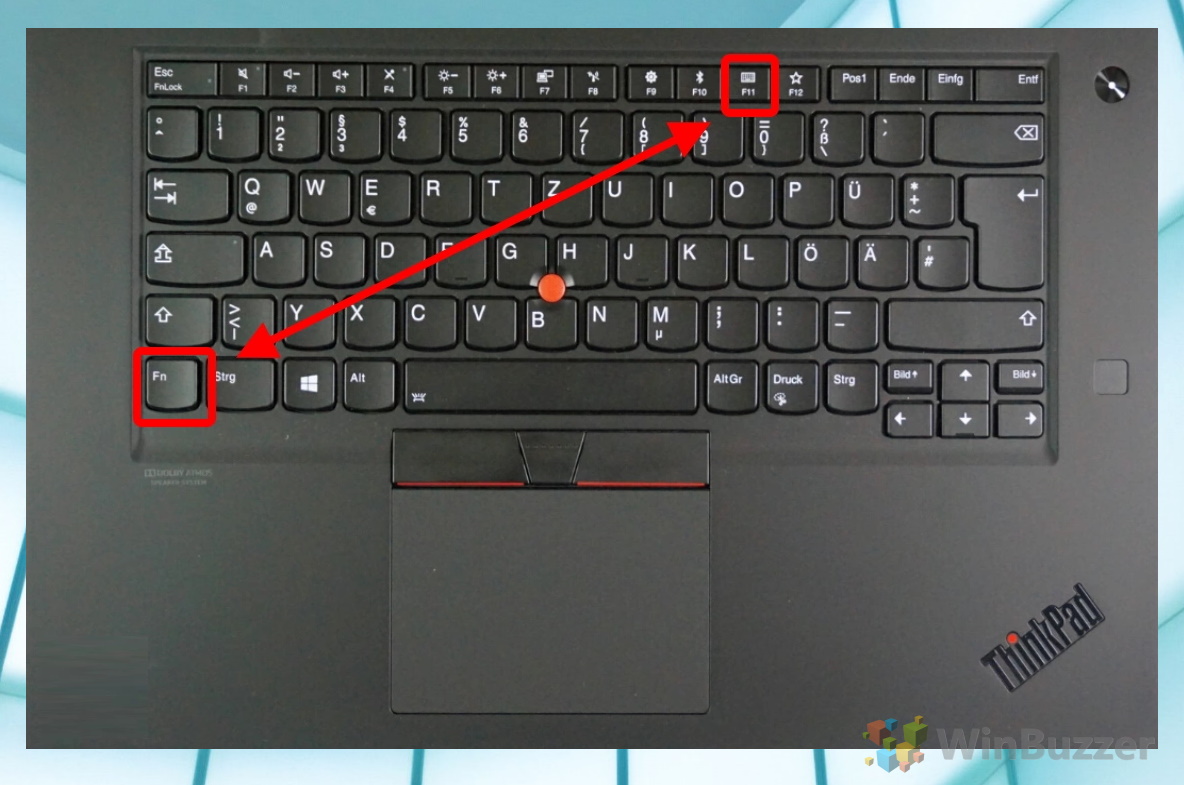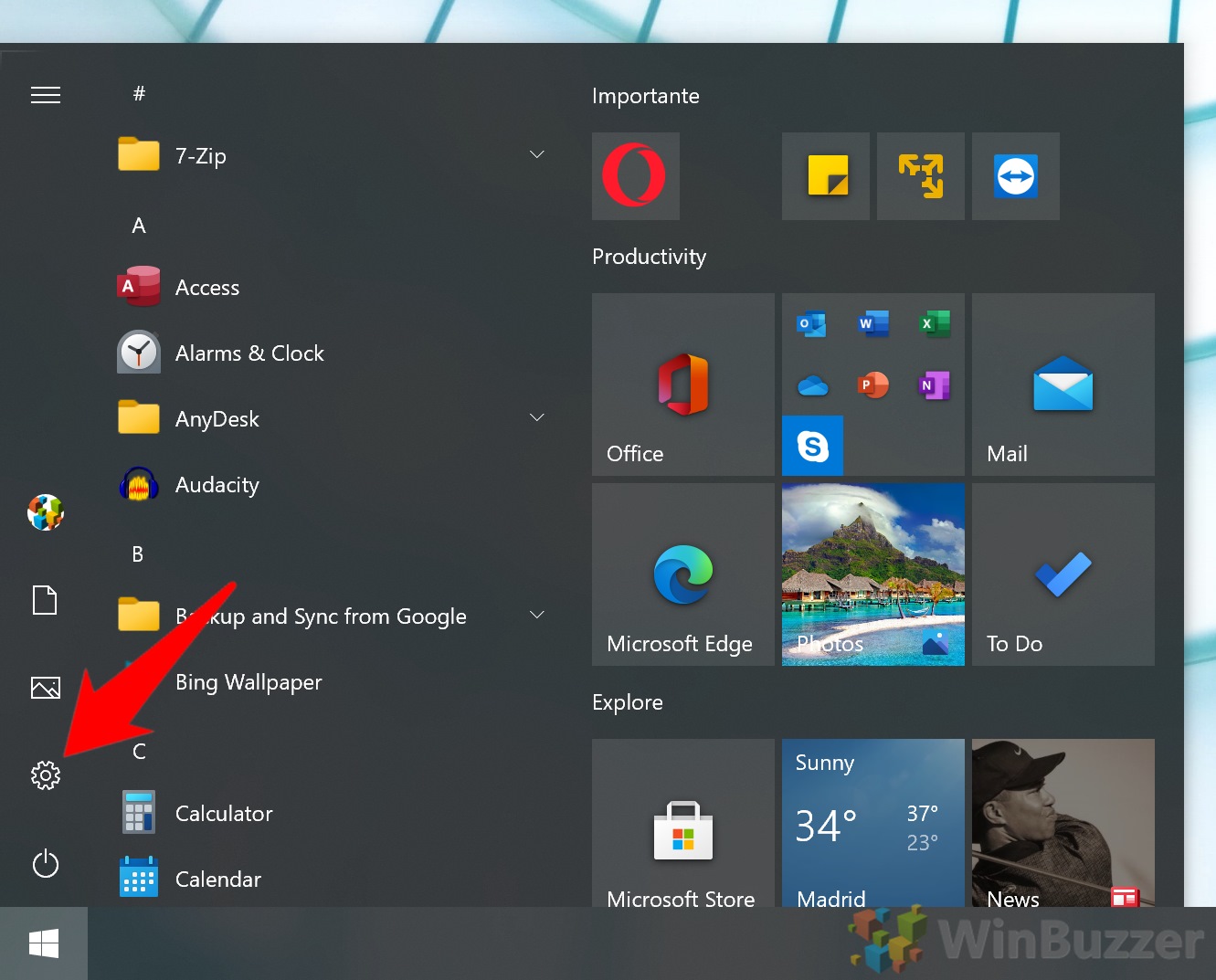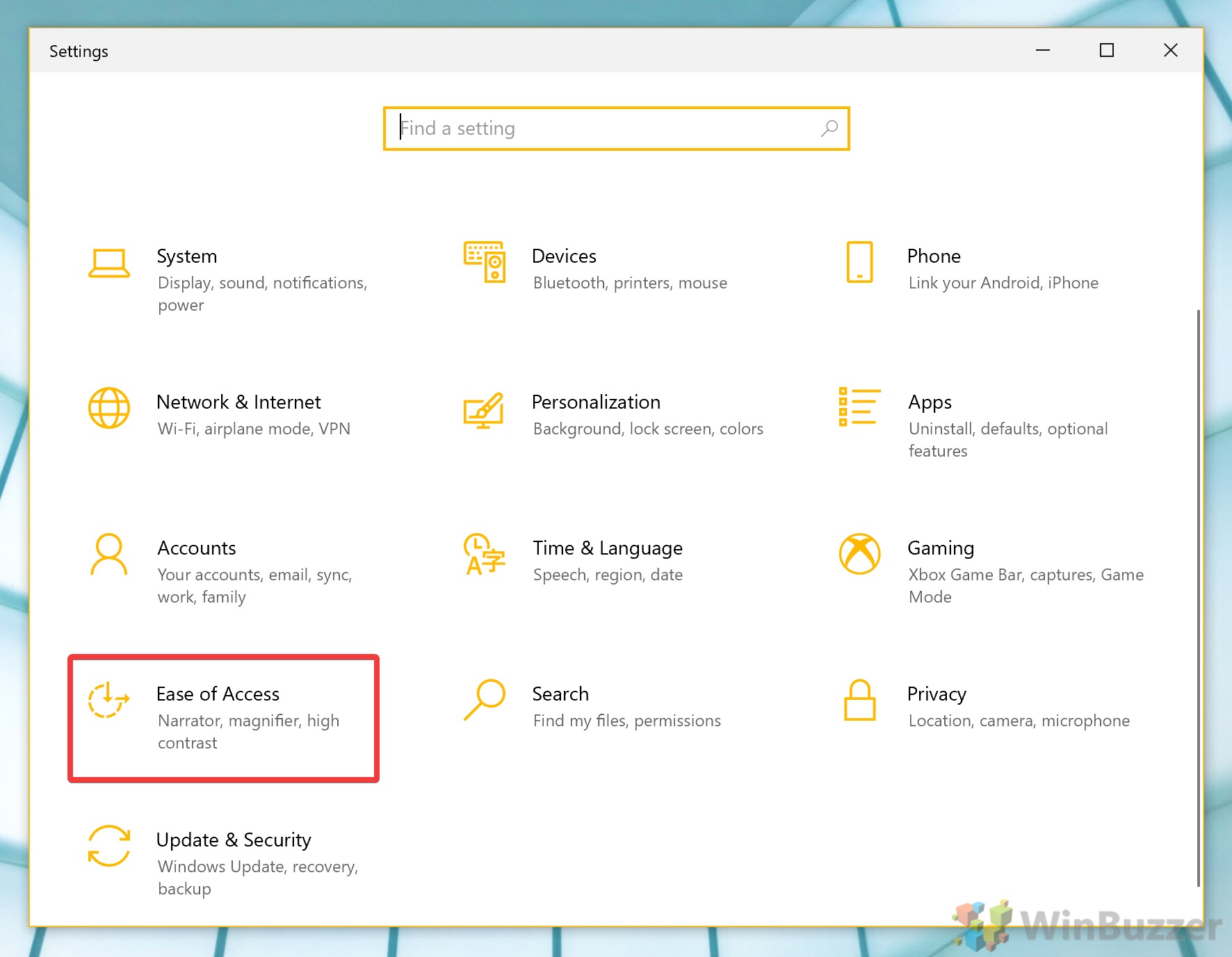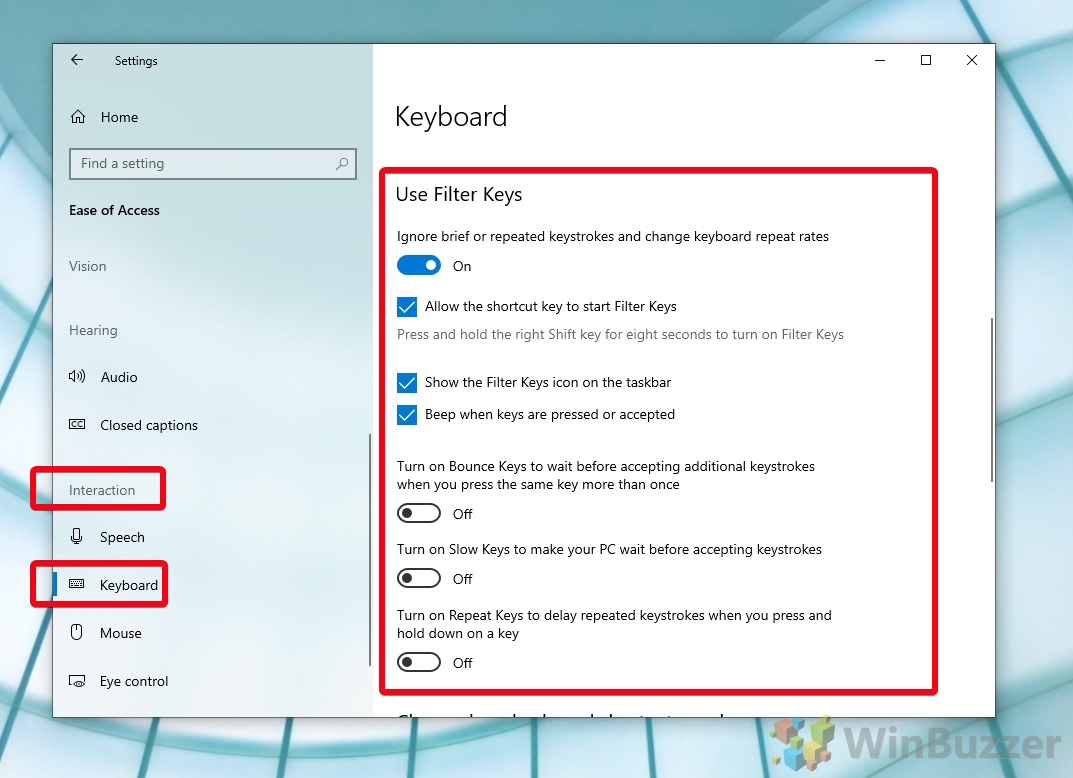1 How to Lock or Unlock a Laptop Keyboard via Keyboard Shortcut2 How to Lock or Unlock a Keyboard in Windows with Slow Keys
If the keyboard is frozen in Windows 10, it can be due to a hardware or software activation. Though Windows 10 doesn’t technically have a lock keyboard toggle, it does allow you to change how long you need to hold a key down to get a response. To verify this, you can open a blank document and hold down a key for 20 seconds. If it works, then you know it’s a Windows 10 issue. Keyboard not typing on a Lenovo, Dell or HP laptop? However, if your Lenovo, Dell, or HP laptop is locked and holding a key down doesn’t work, you’ve probably pressed the lock key on your keyboard. We’ll show you how to fix that first. Of course, you can also use this guide to learn how to perform a keyboard lock when you’re away from your laptop. This can be quite helpful if your cats like to run across your keyboard or your children often tap away at your keys.
How to Lock or Unlock a Laptop Keyboard via Keyboard Shortcut
How to Lock or Unlock a Keyboard in Windows with Slow Keys
That should cover the most common keyboard issues, but if it’s still not working you may have a keyboard shortcut that enables a key delay or some kind of hardware issue.If your issue is not a full keyboard lock but that your Ctrl + Shift keys aren’t working, you’ll want to follow our guide on Sticky Keys. Once everything is fixed, why not learn to make emojis, GIFs, and more using your keyboard in Windows 10?