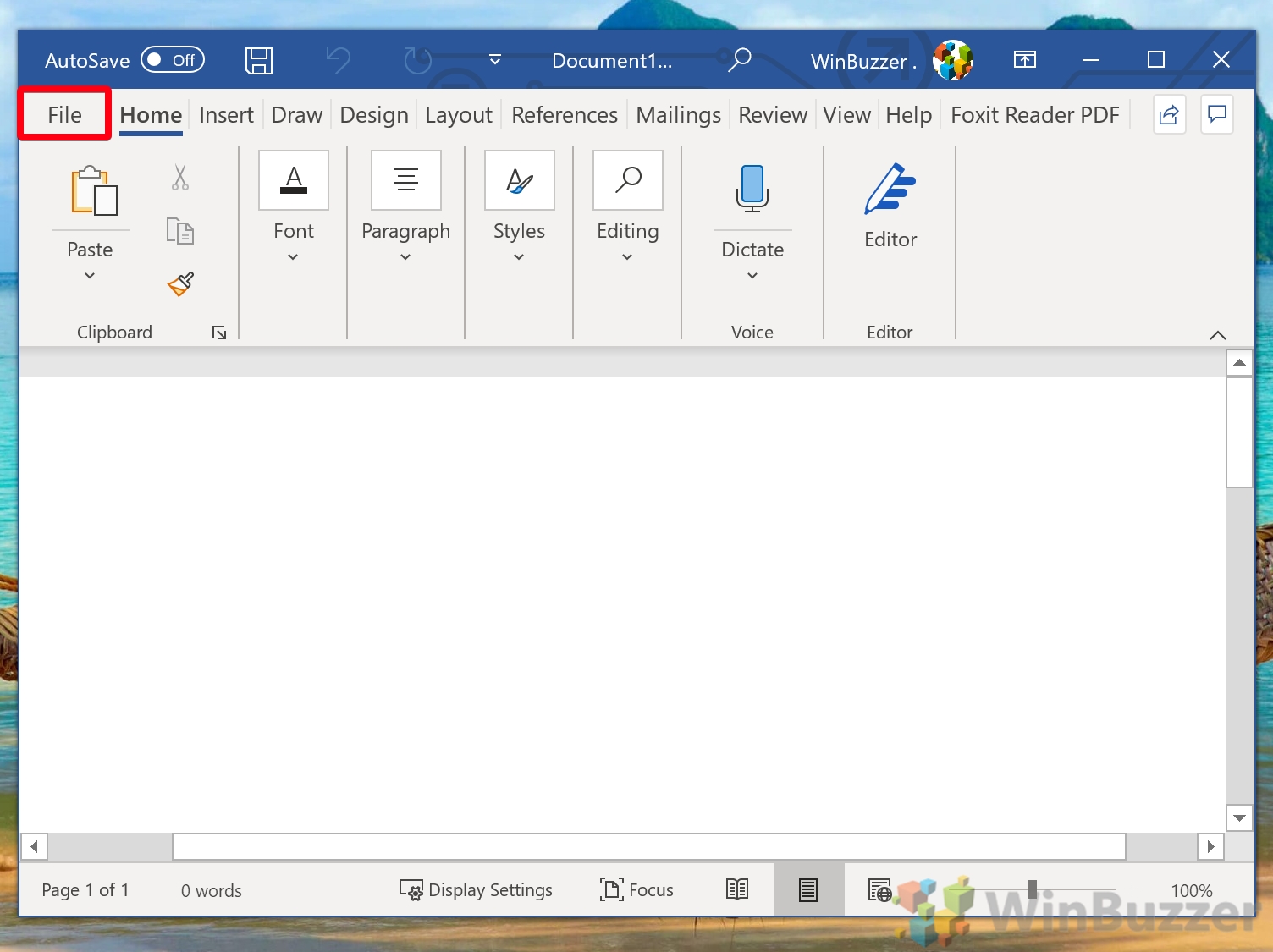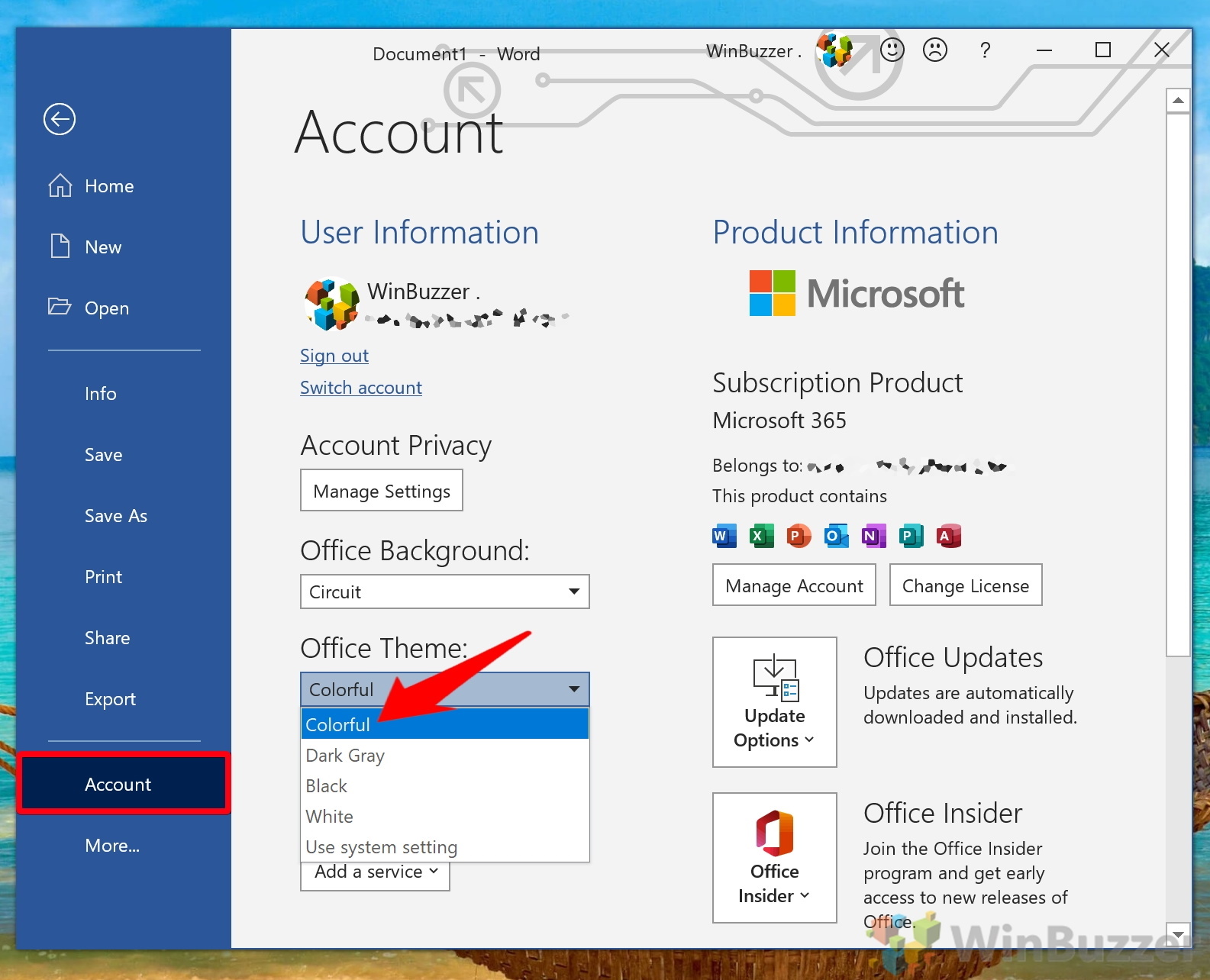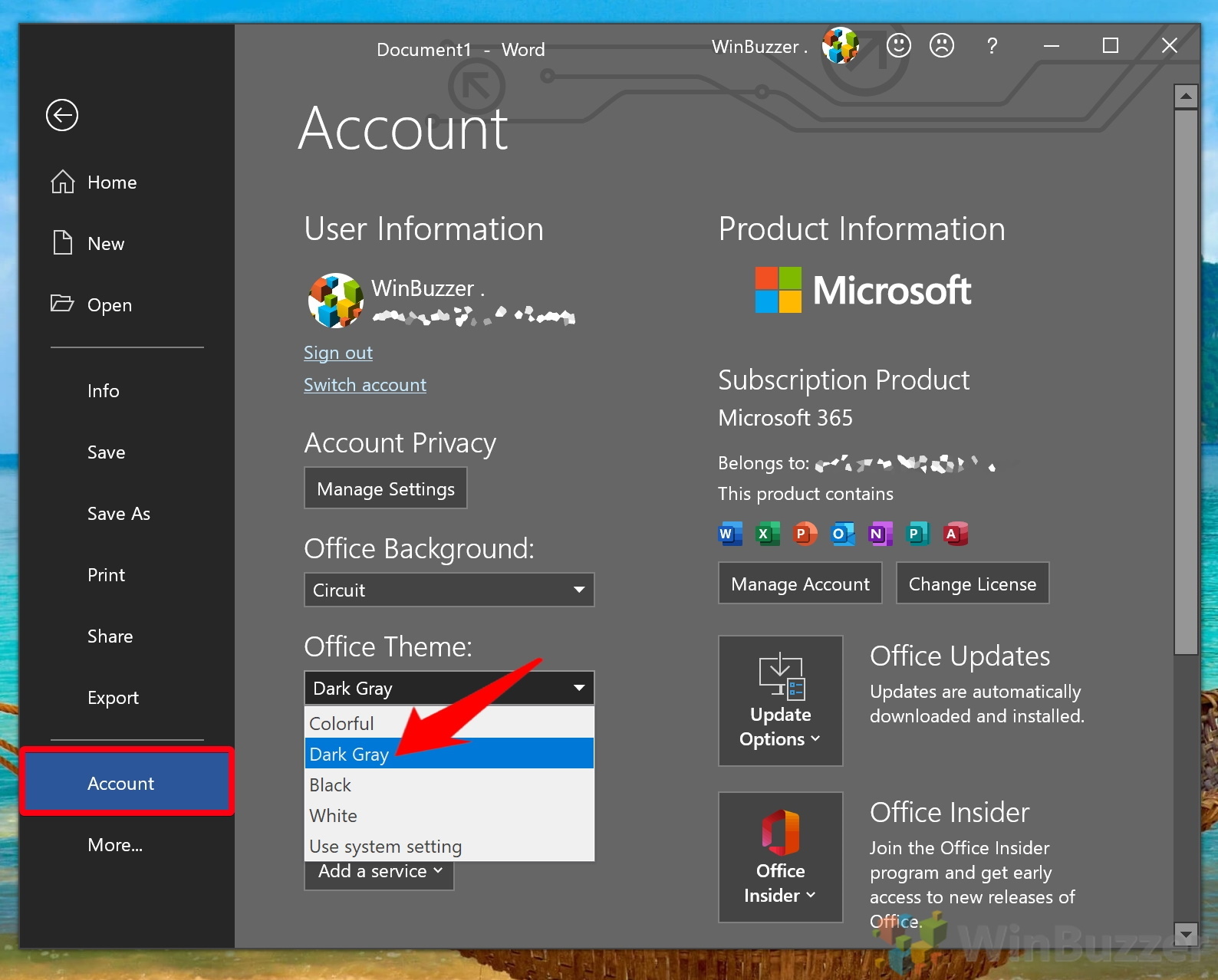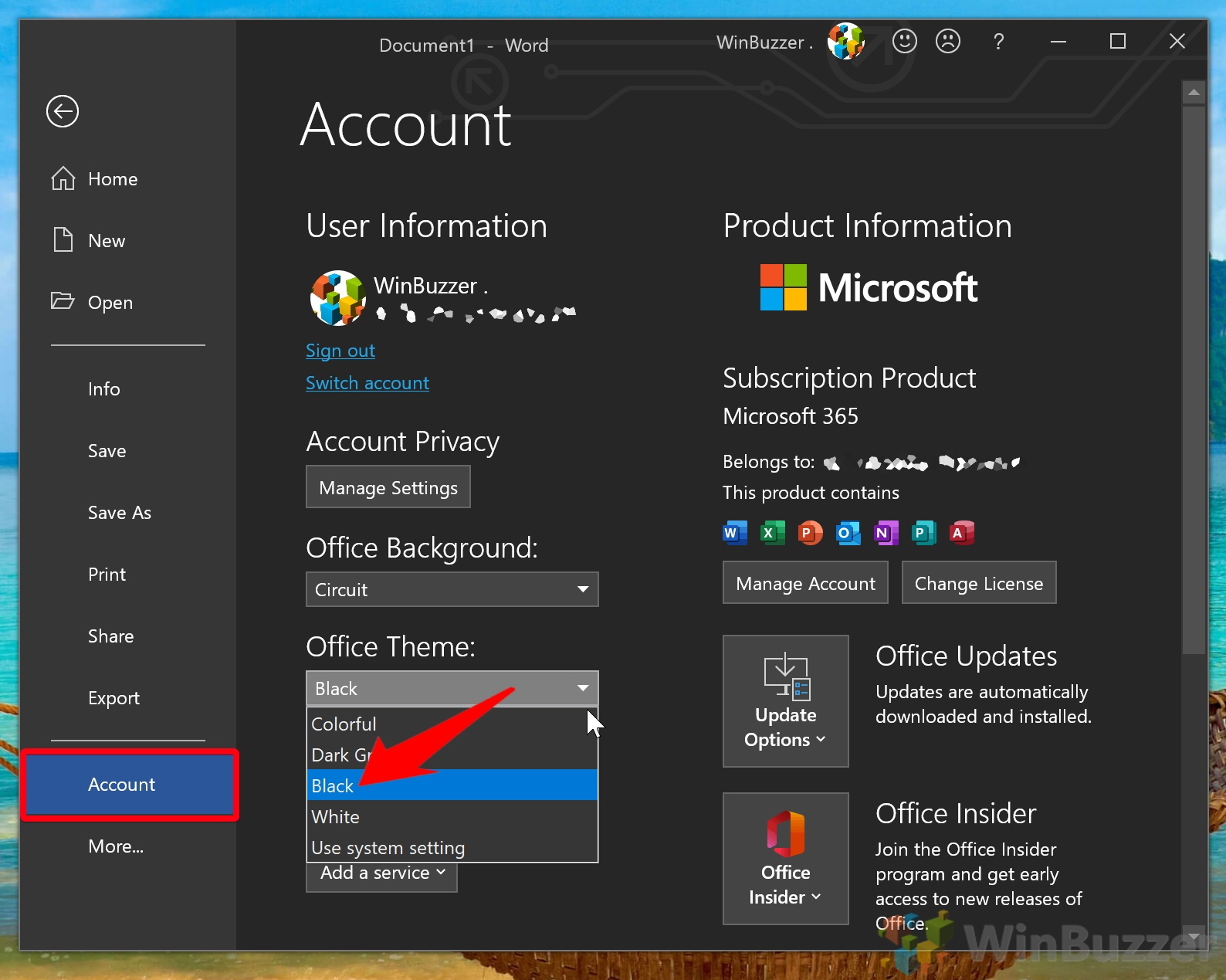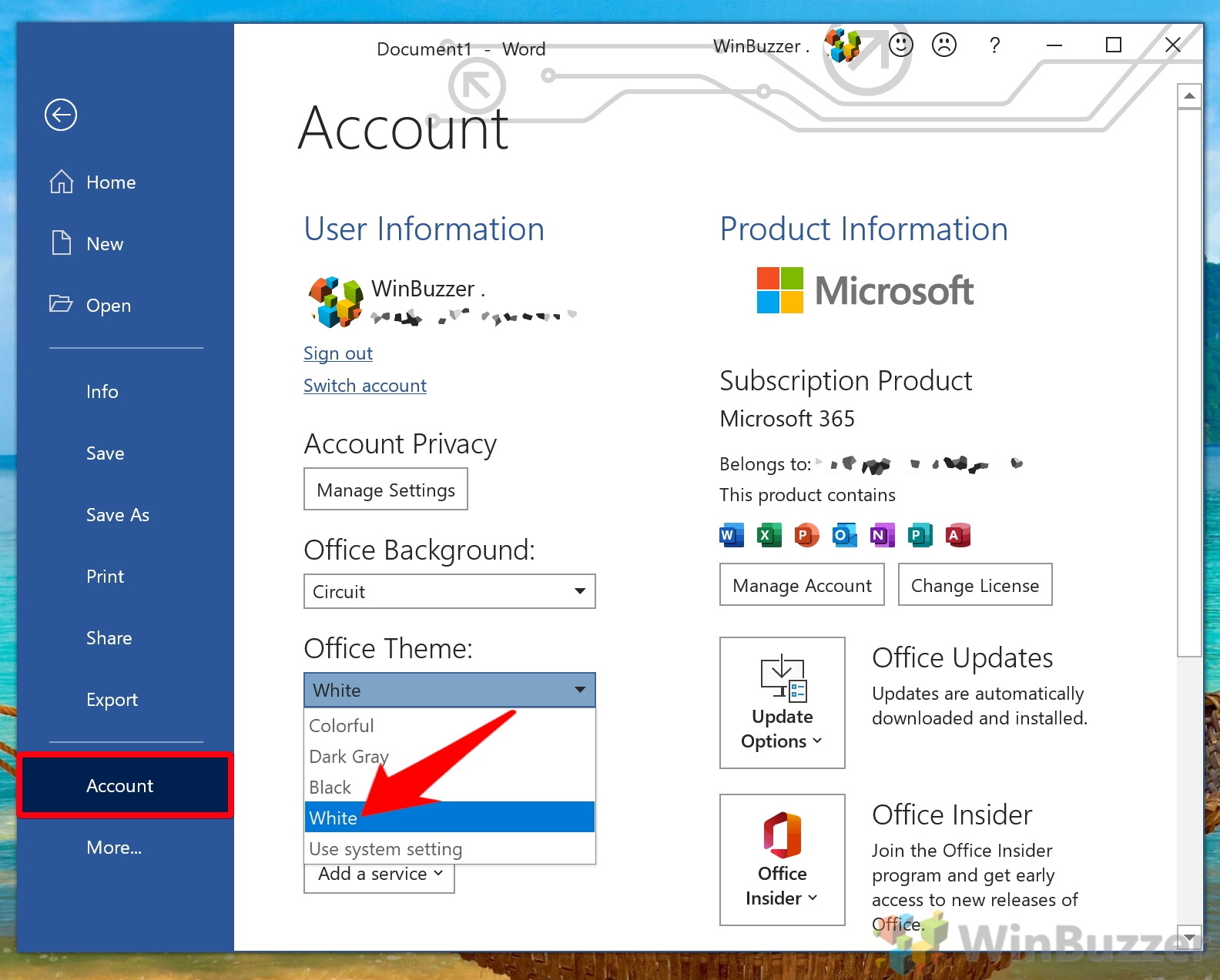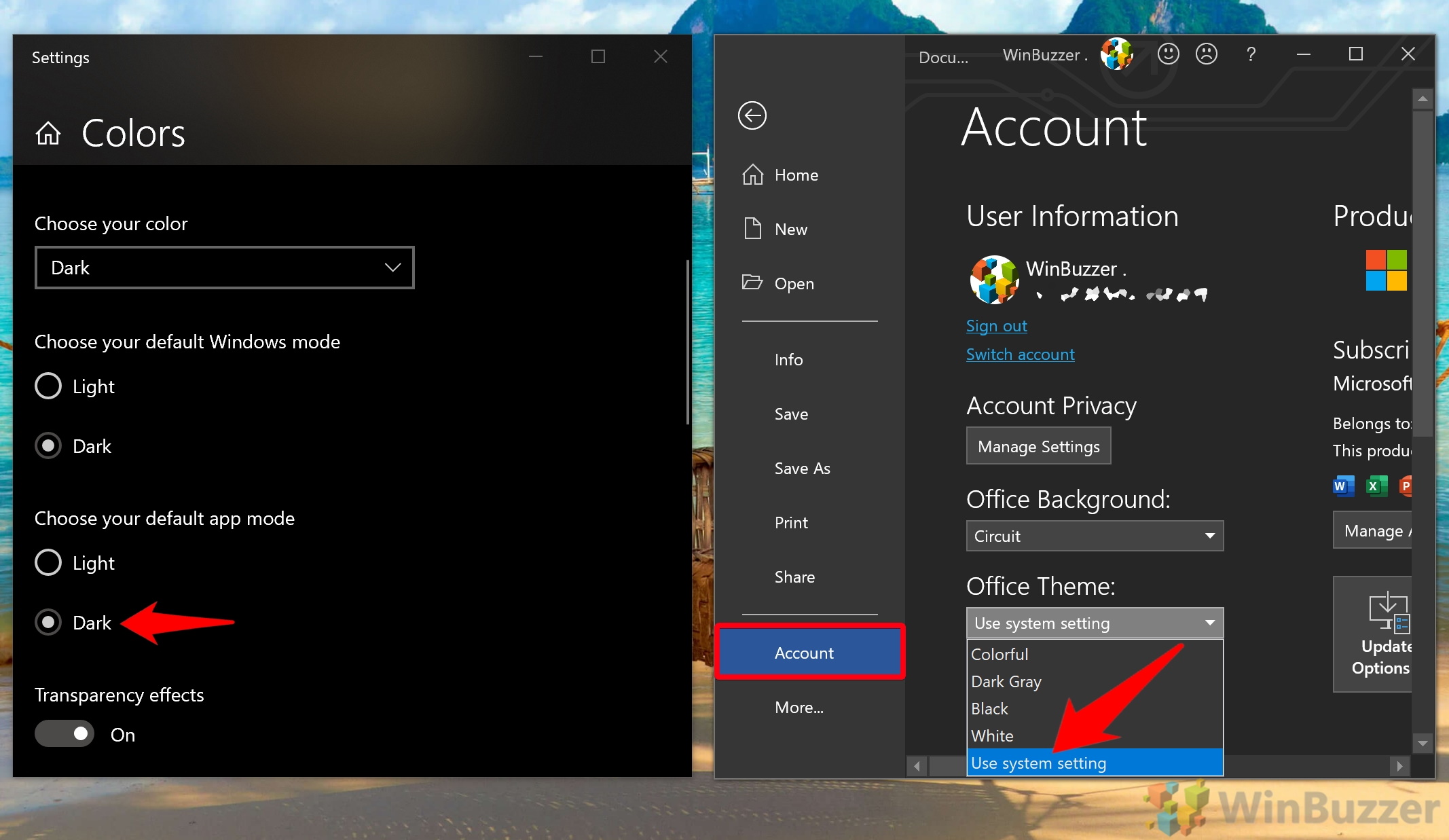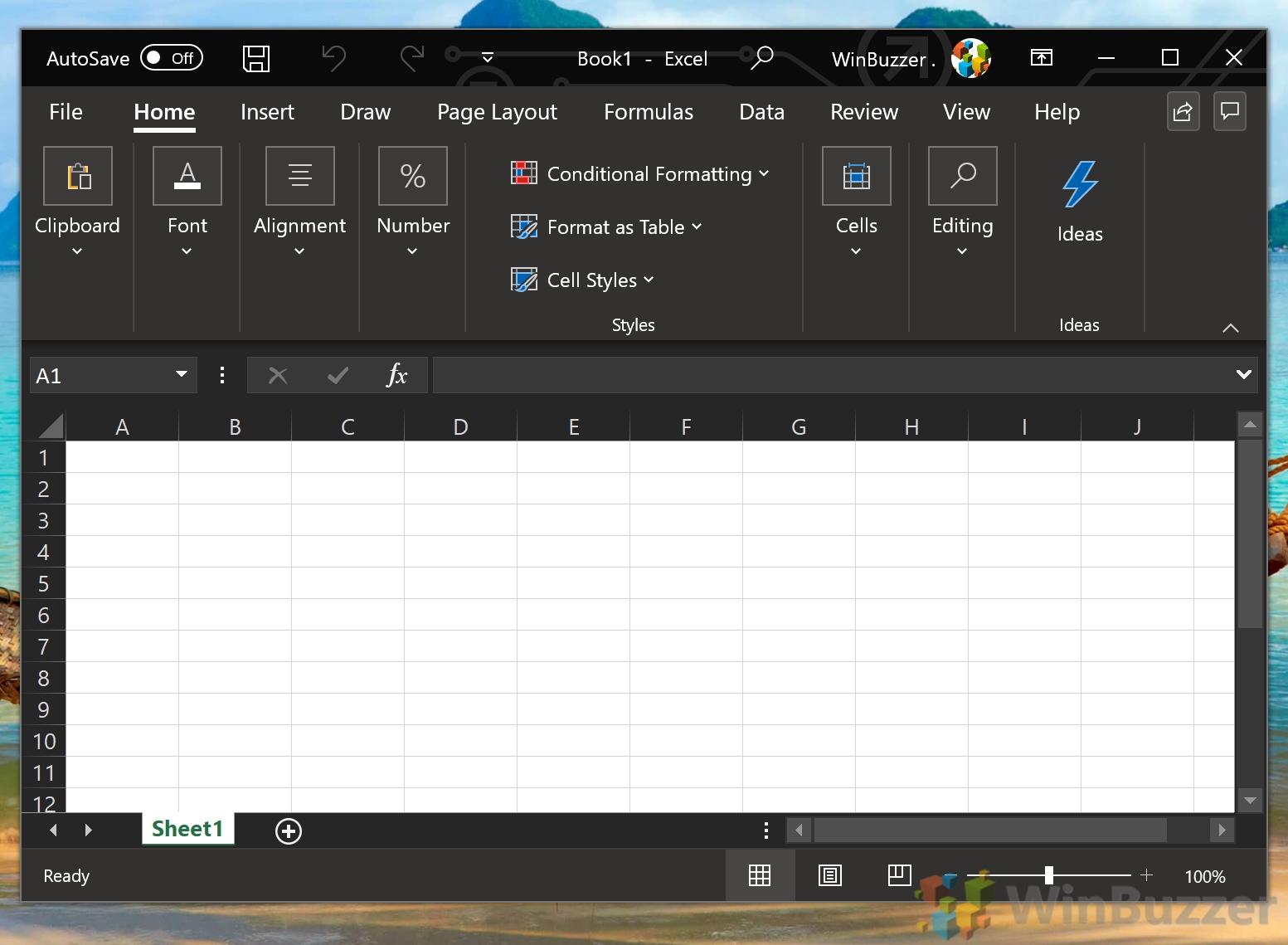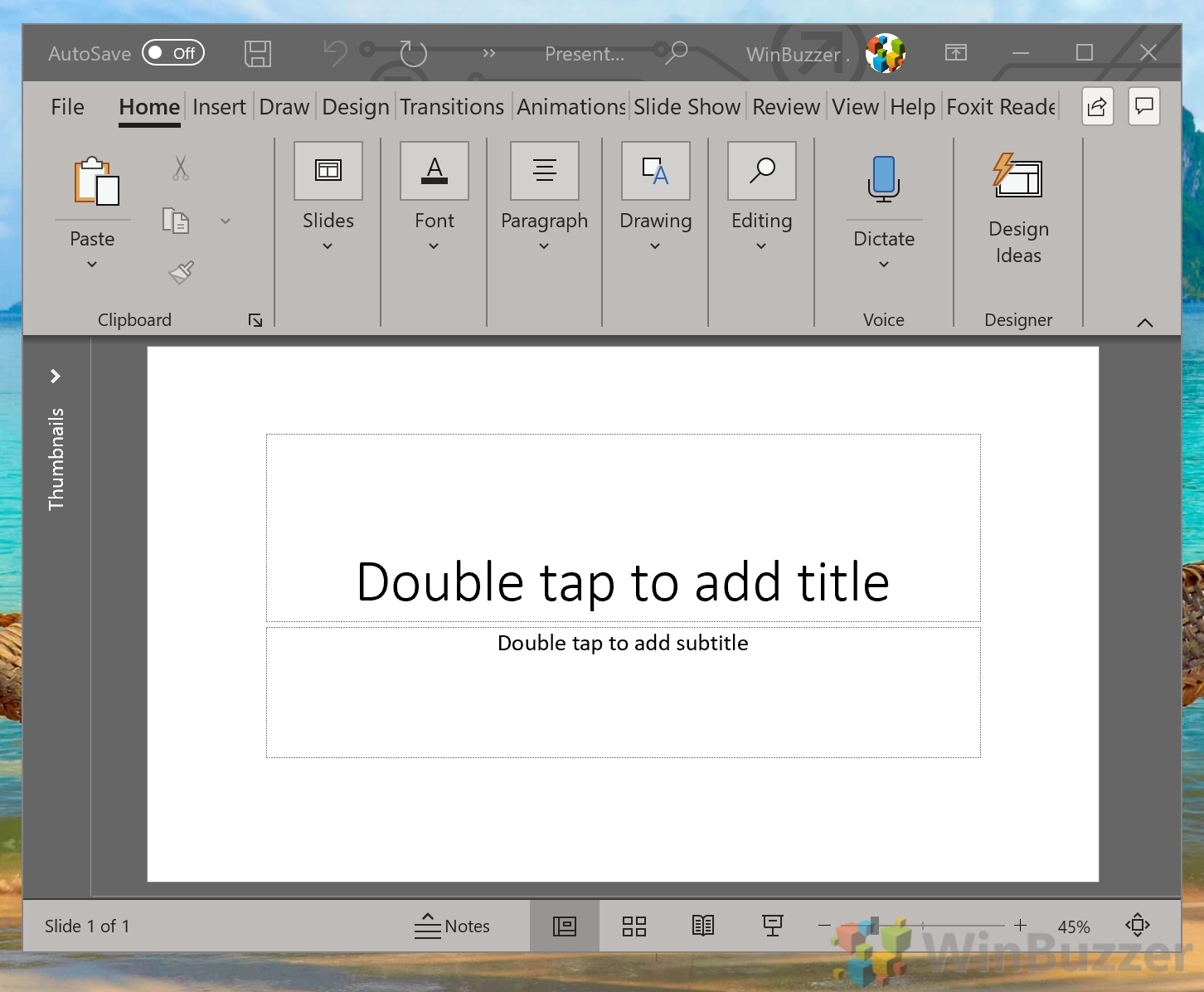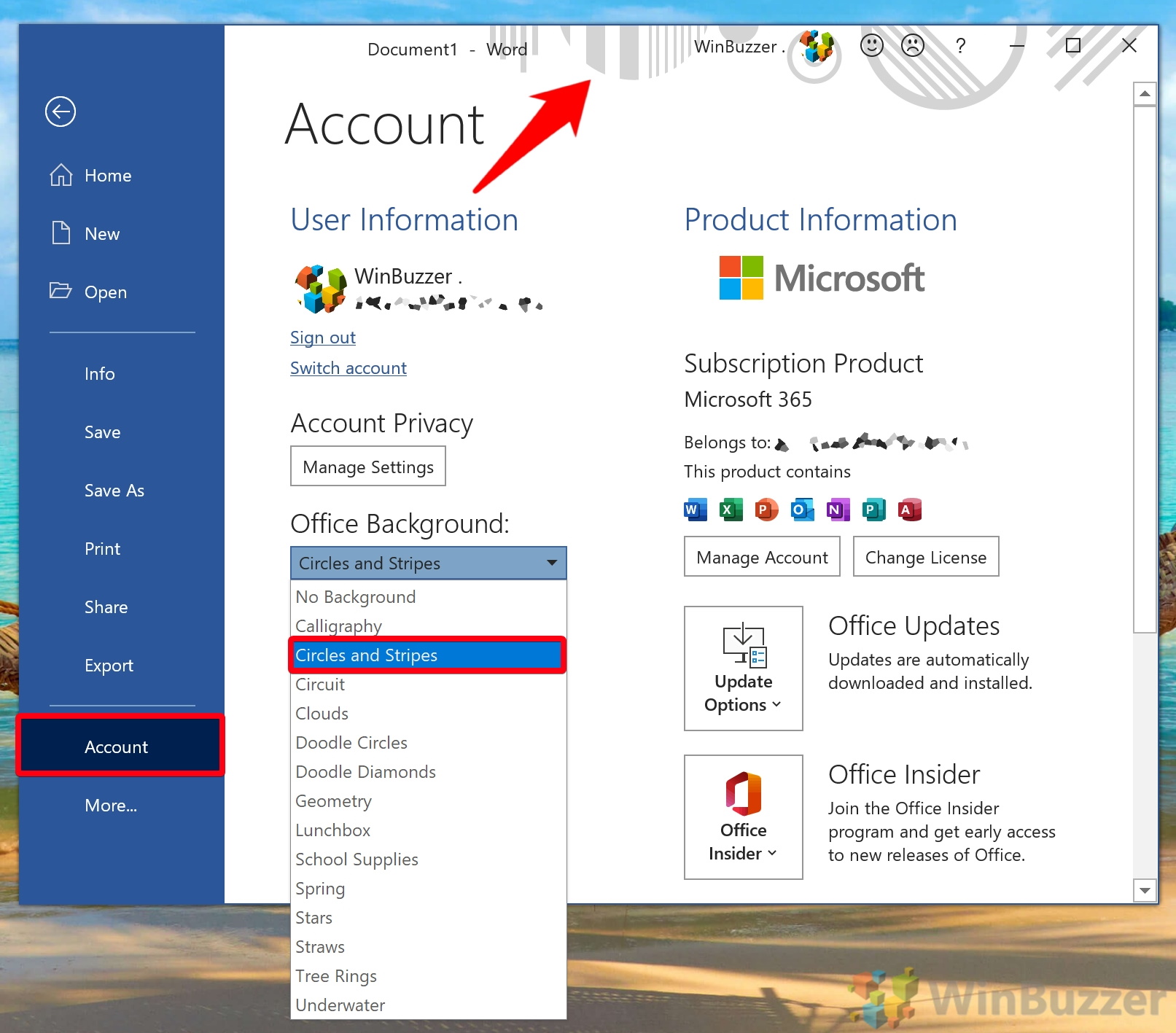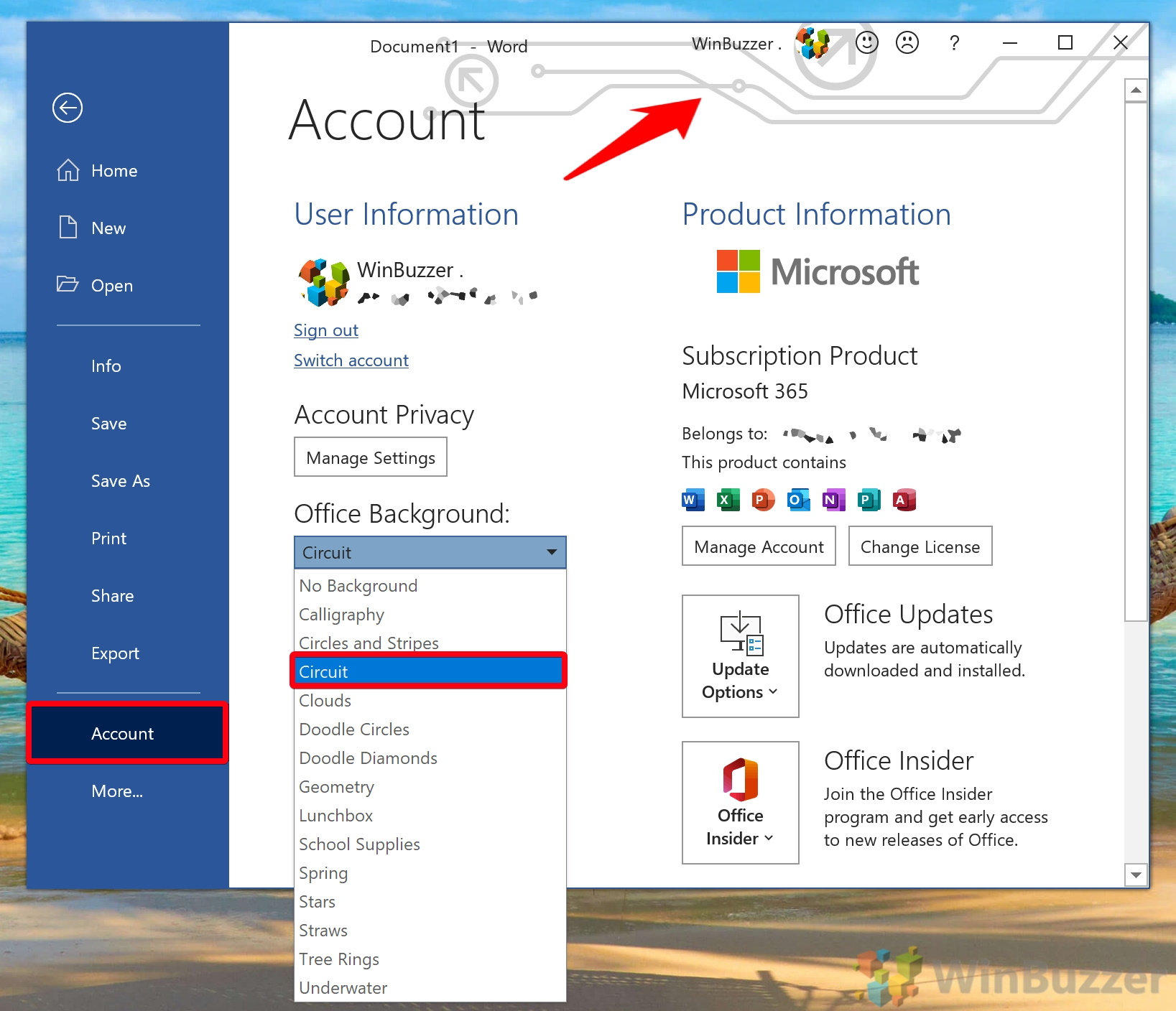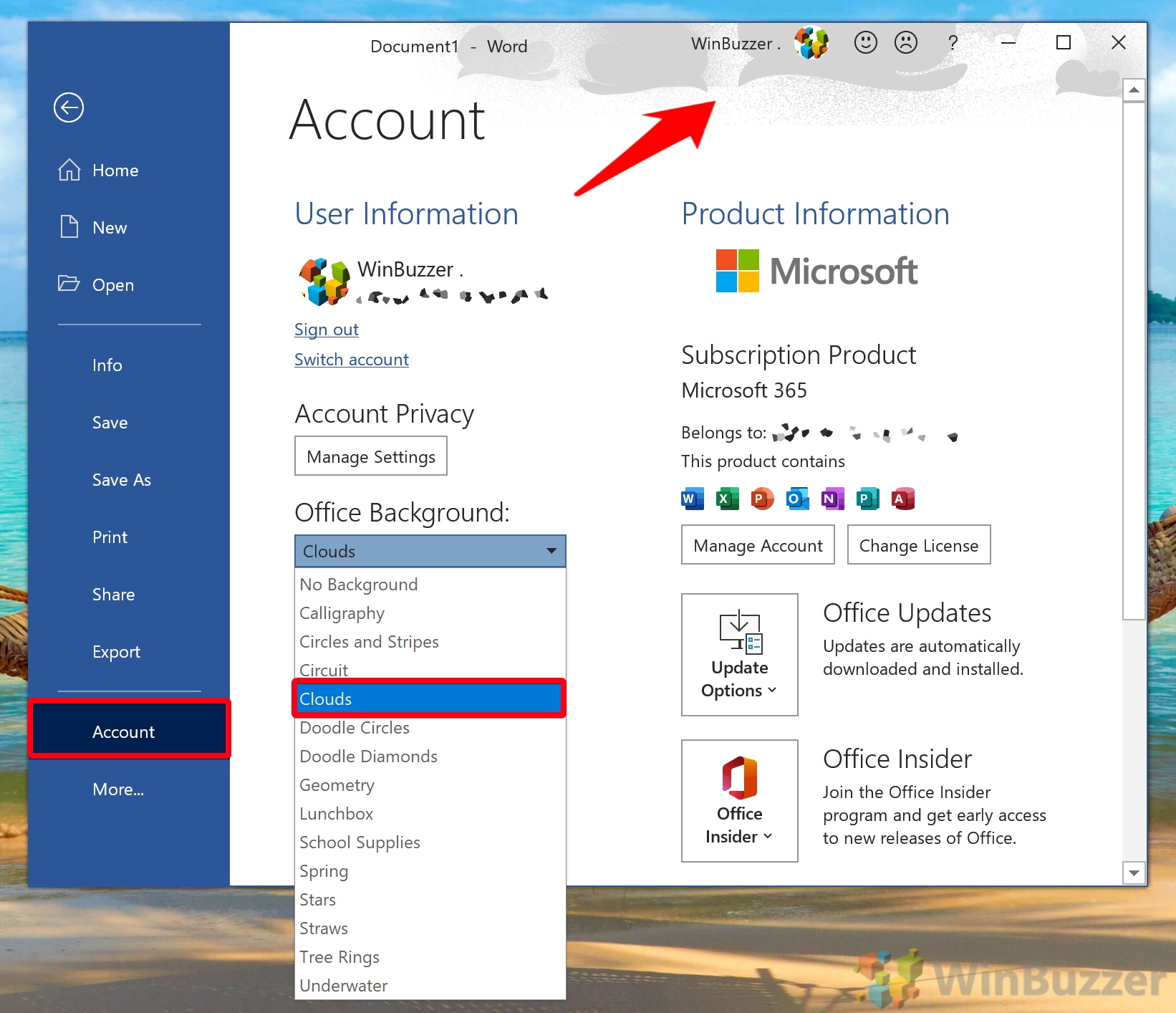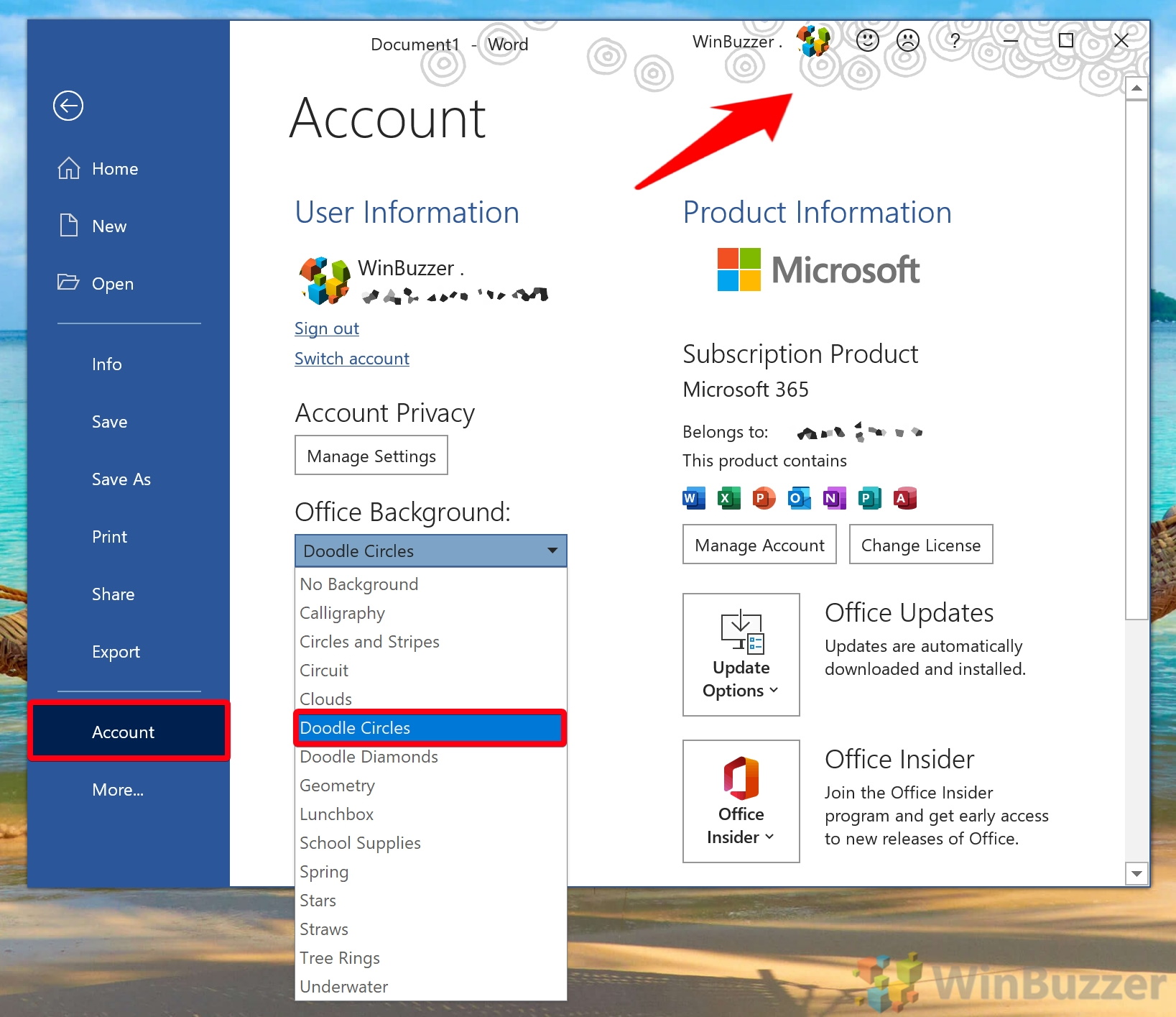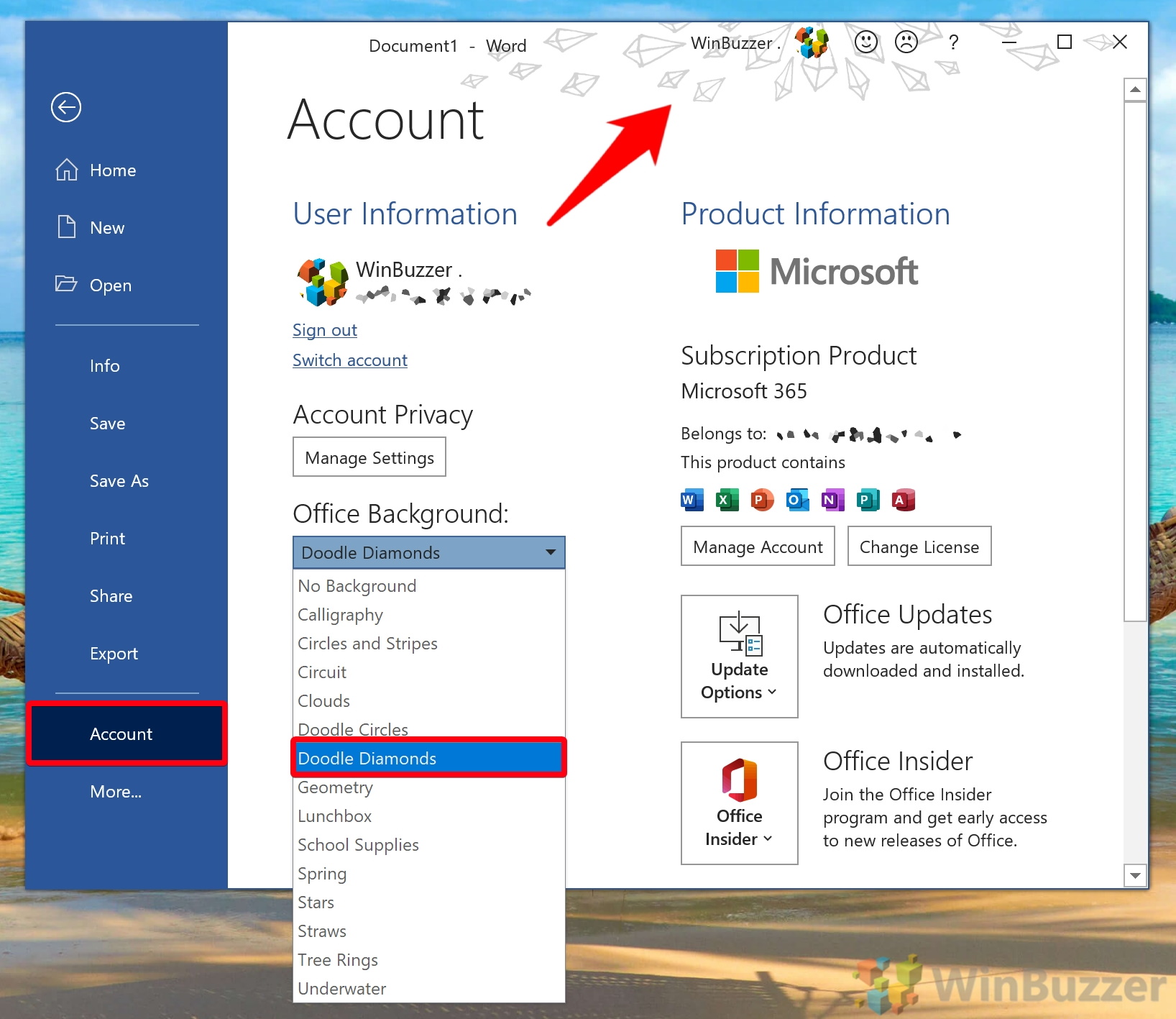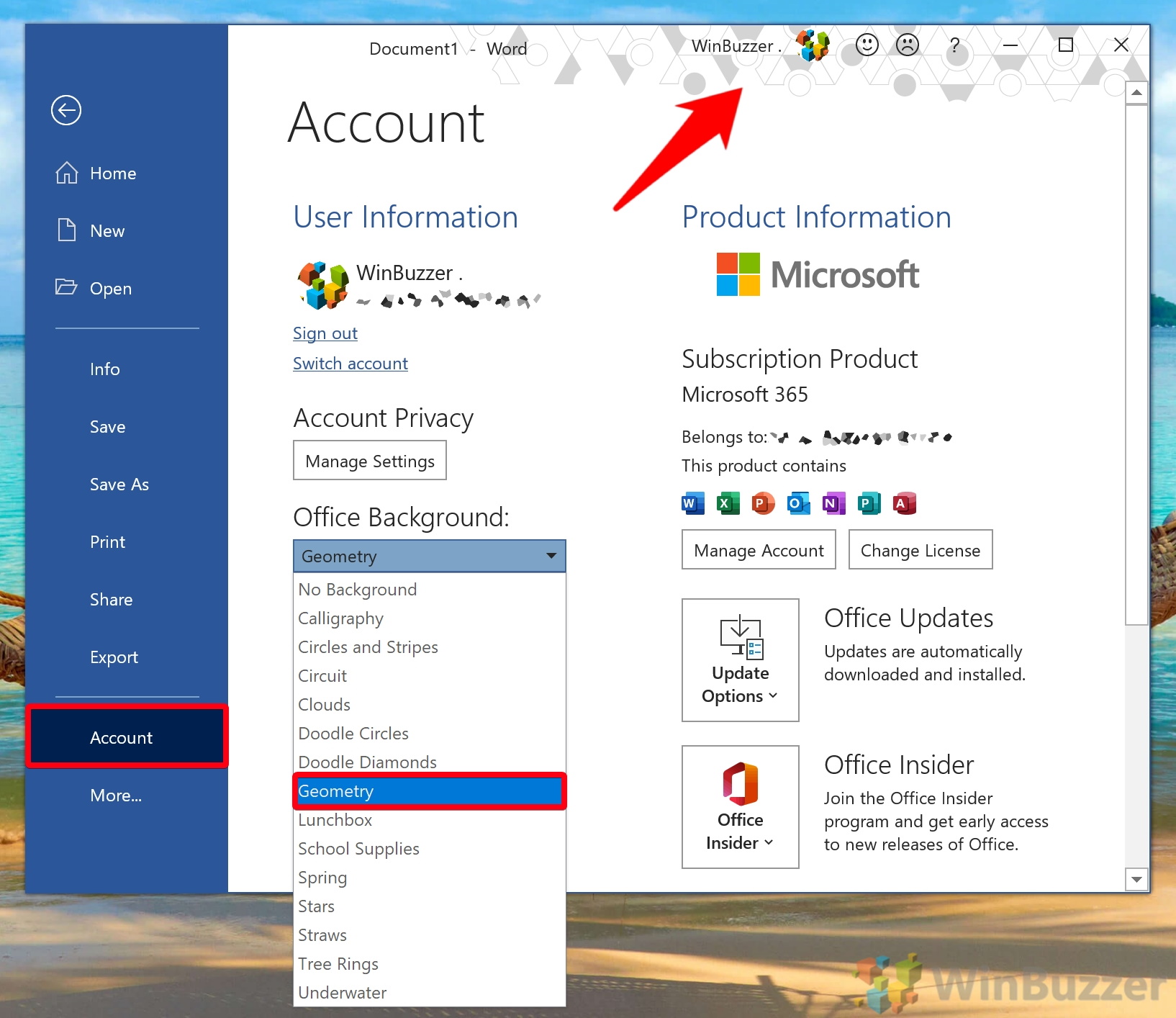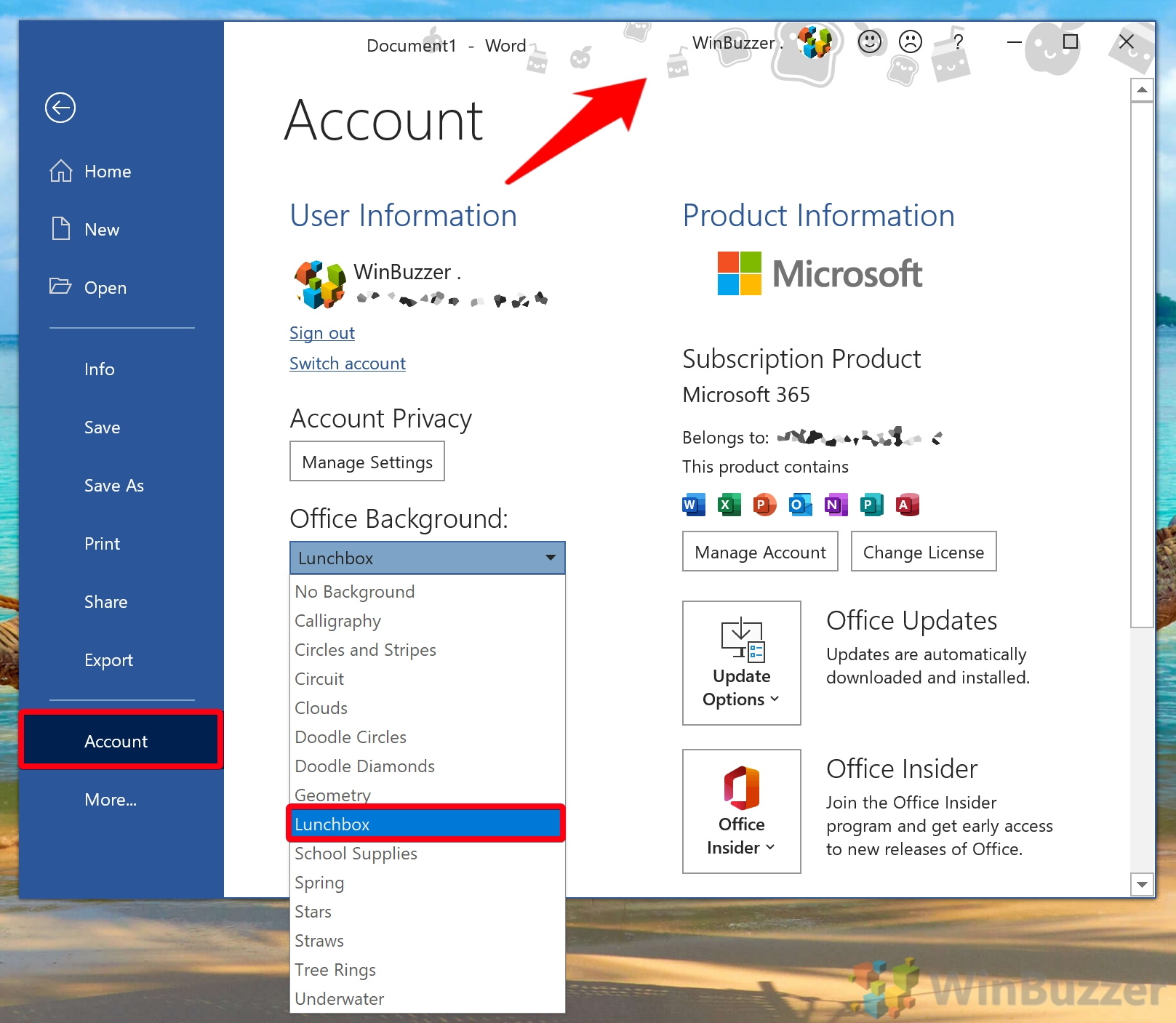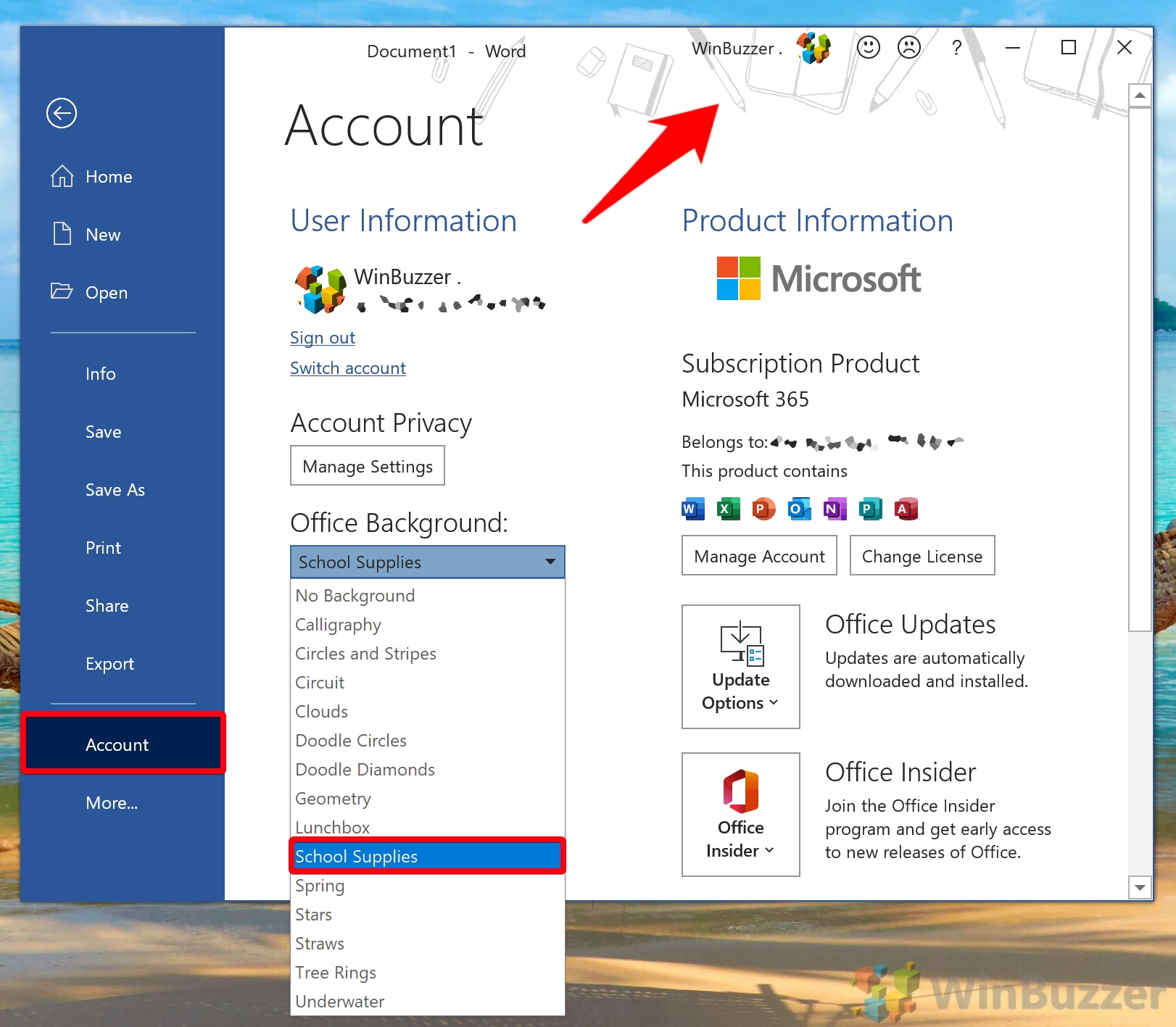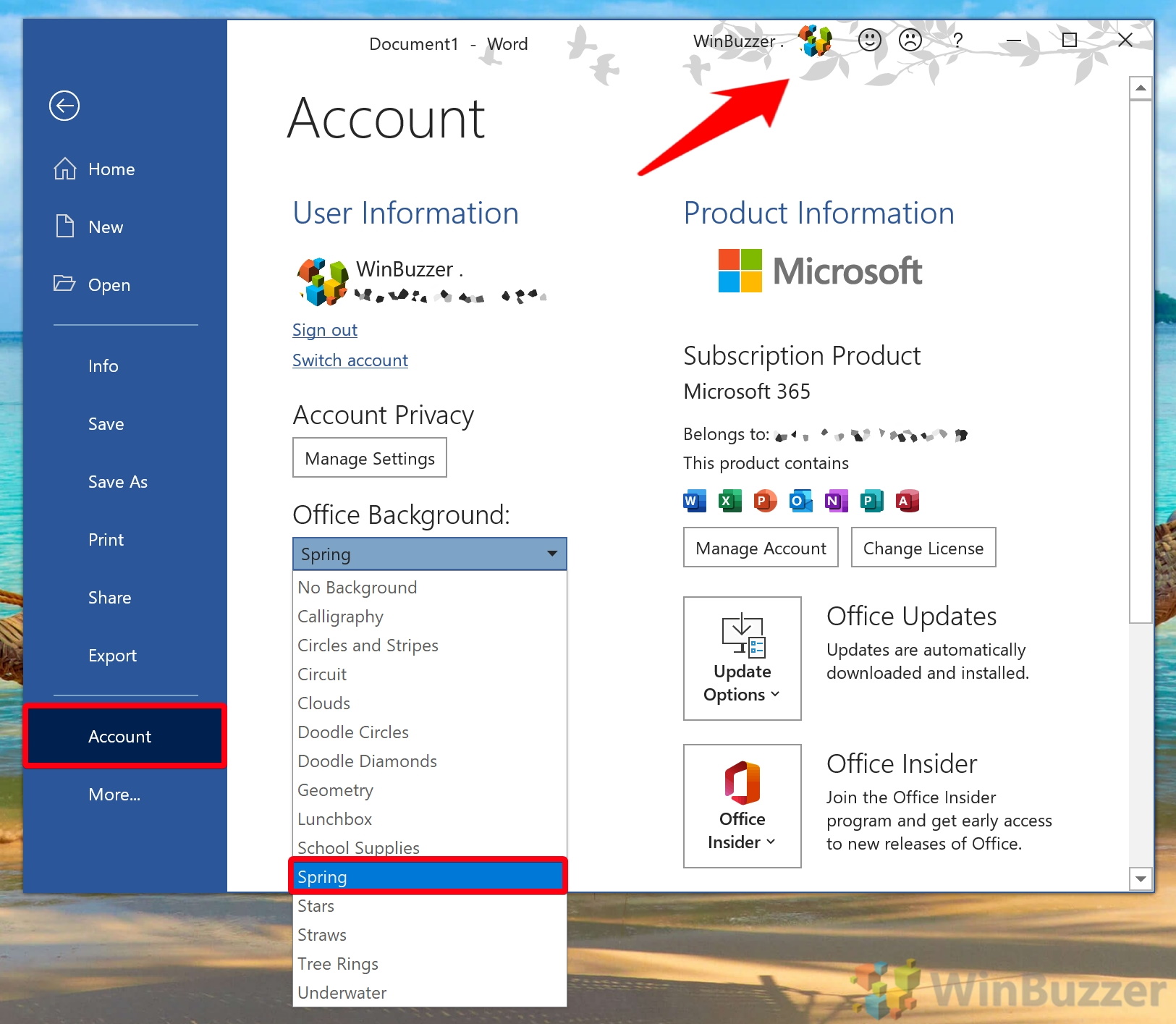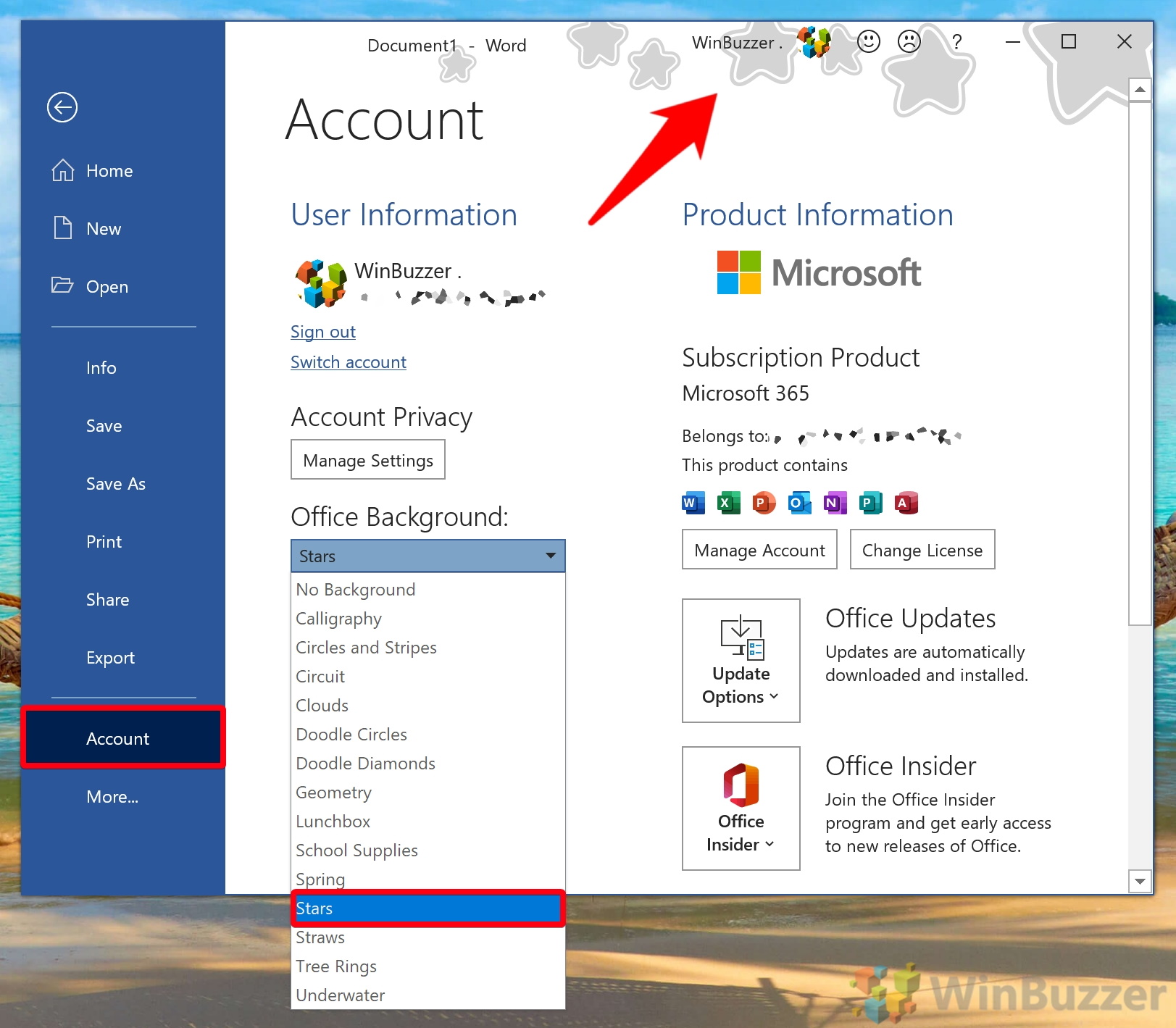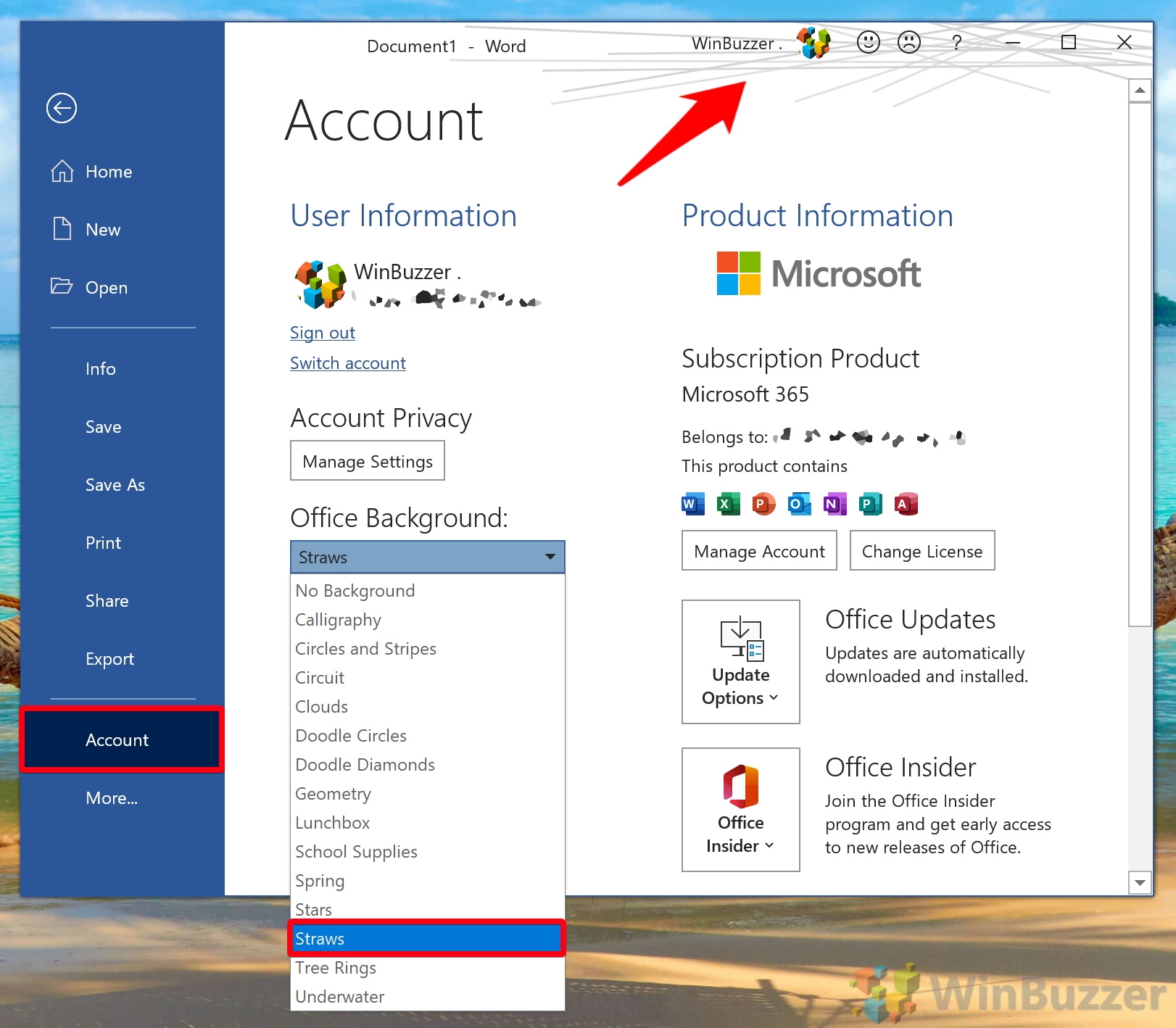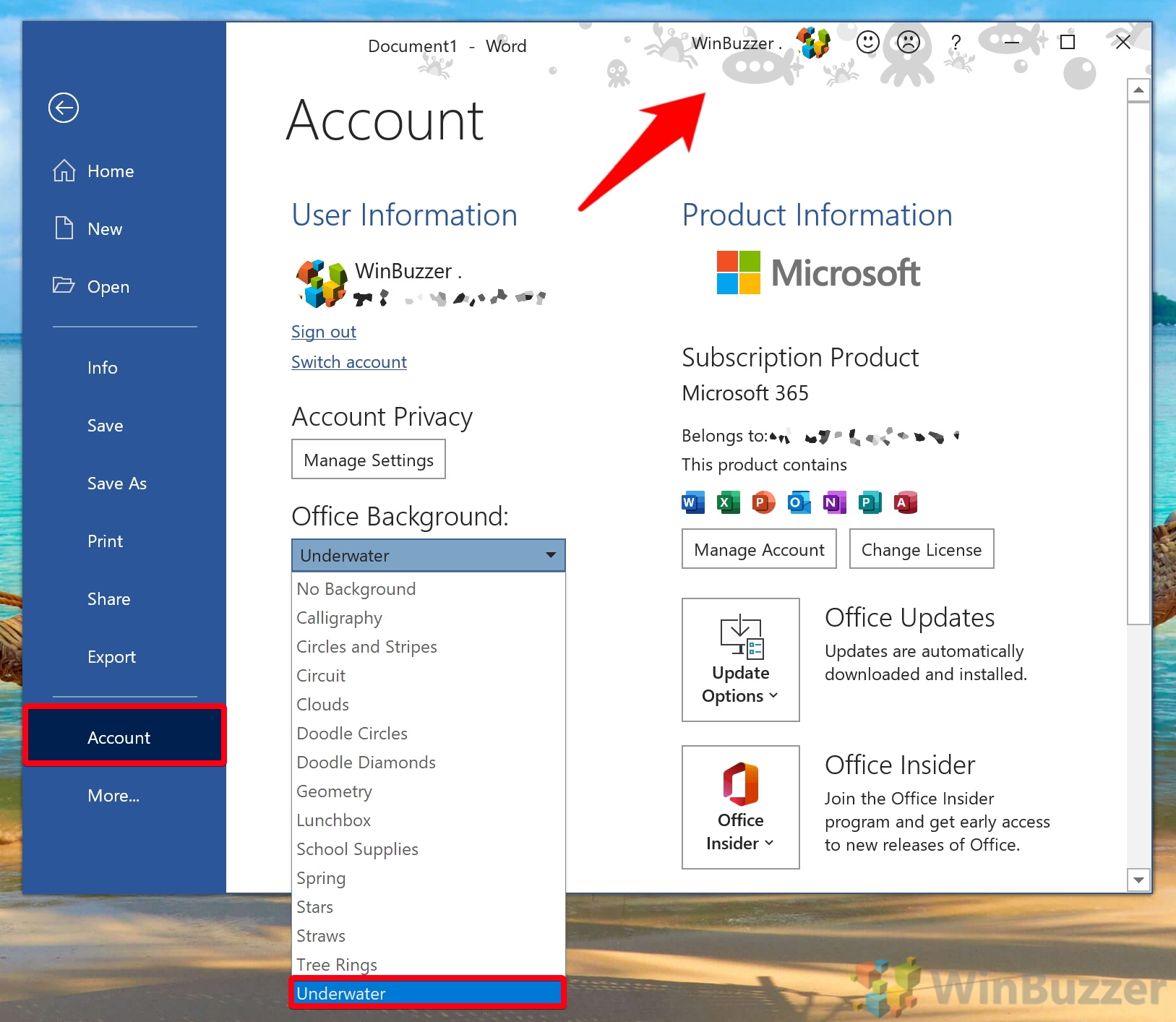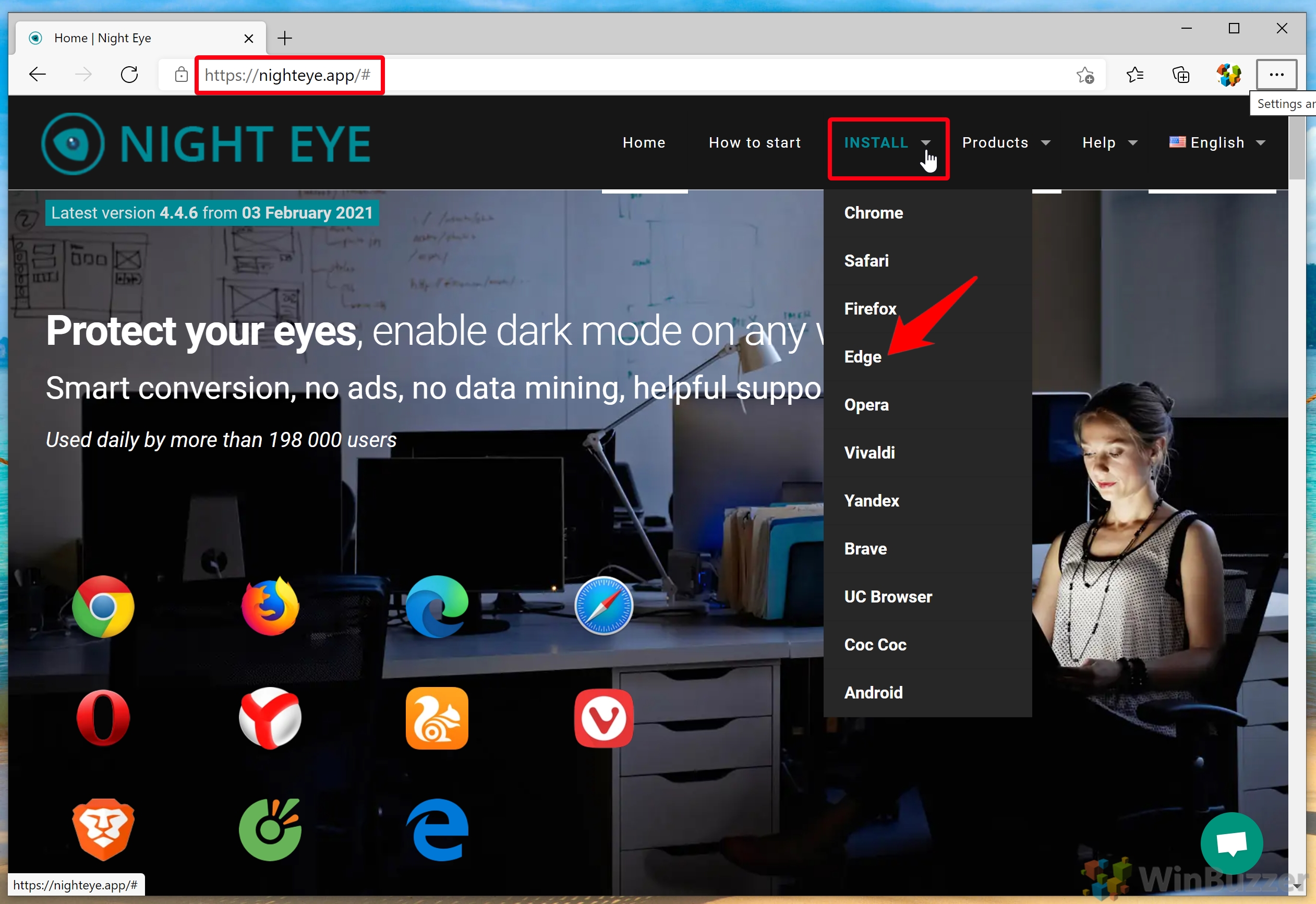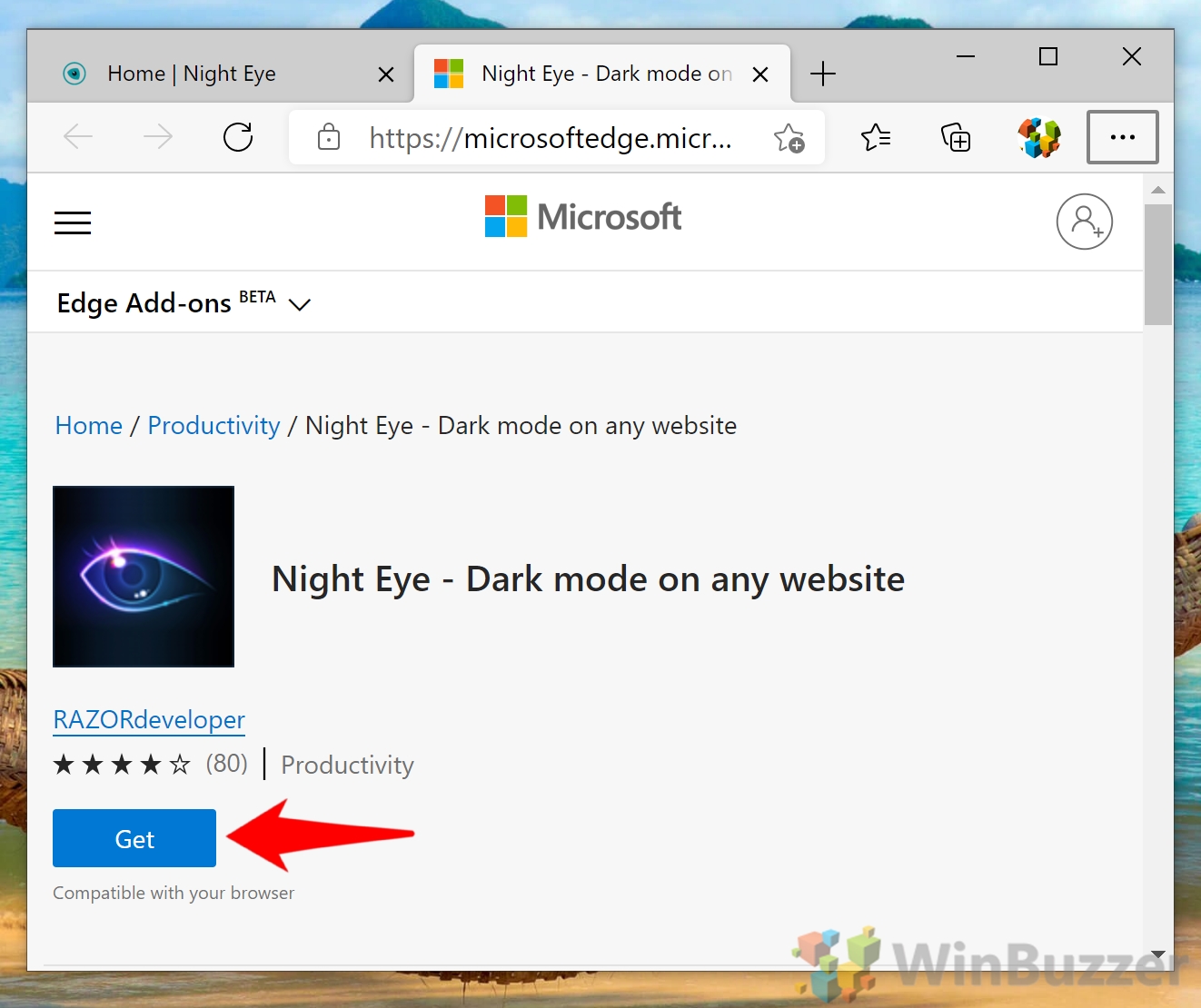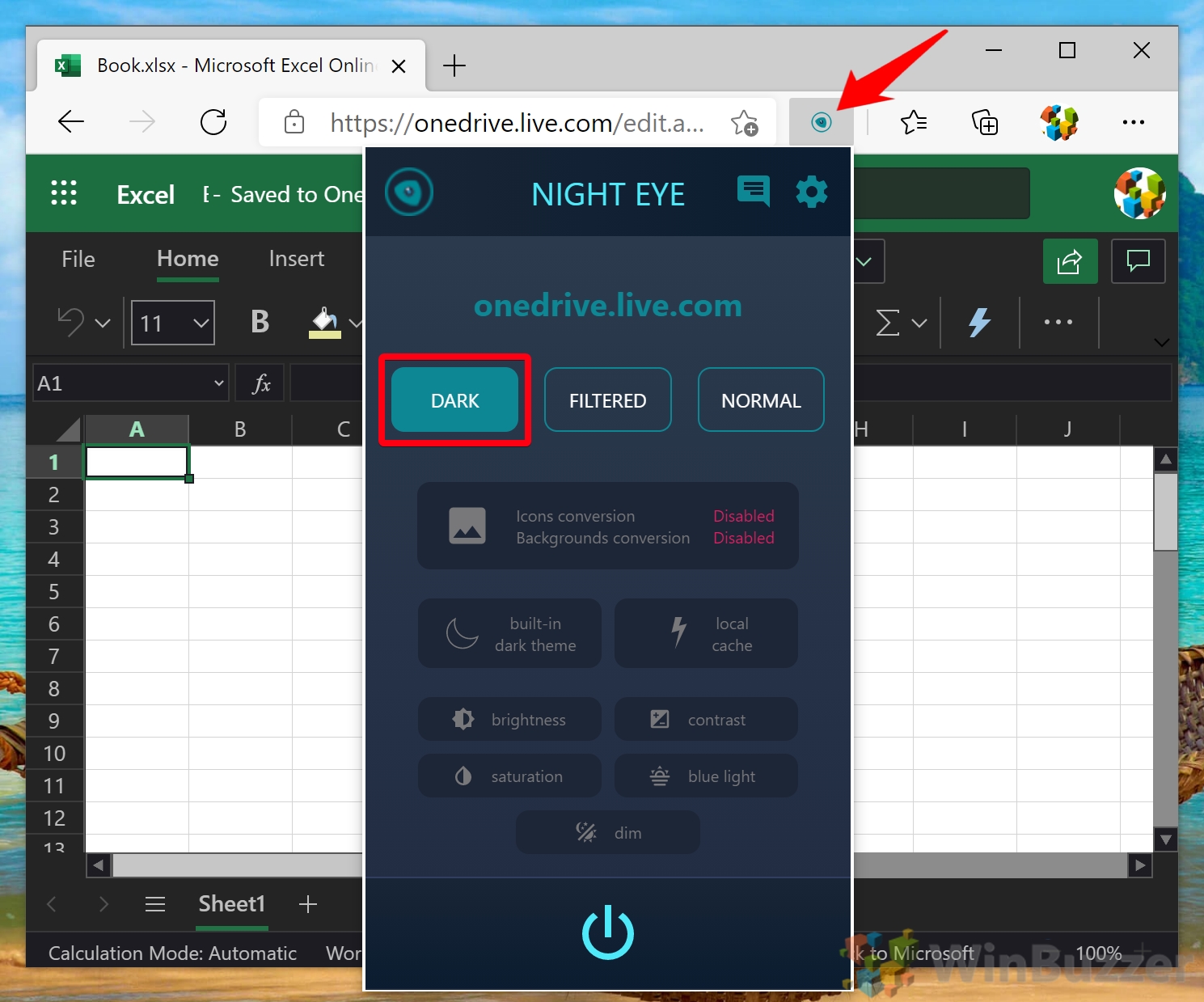1 How to Turn on Microsoft Office Dark Mode via Microsoft Word Themes2 How to Personalize Your Microsoft Office Background3 How to Enable Microsoft Office Dark Mode in Office Online
Activating the dark theme for Microsoft Office Thankfully, it’s not particularly difficult to enable dark Office. All you need is A Microsoft 365 subscription. Even better, you can enable Outlook dark mode, Word dark mode, and Excel dark mode by changing your theme in just one of the apps. Microsoft automatically carries your Office themes across the suite for a unified experience. You can even add additional patterns to suit your preferences. If you’re a web user, you, unfortunately, can’t enable Office 365 dark mode using your regular web app or browser settings. In this guide, however, we’re going to show you how to install a handy plugin that will have a similar effect.
How to Turn on Microsoft Office Dark Mode via Microsoft Word Themes
How to Personalize Your Microsoft Office Background
How to Enable Microsoft Office Dark Mode in Office Online
Now you should know how to turn on Microsoft Office dark mode in any version of its apps. However, you may still want to know how to change background color in Word or change your taskbar color to match your new themes.