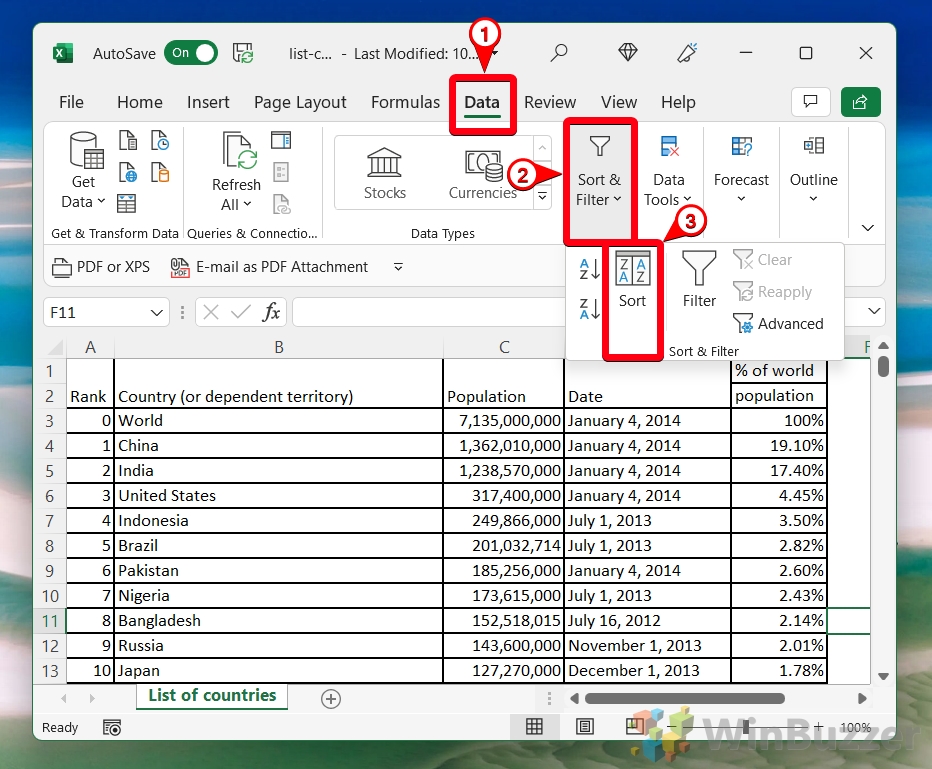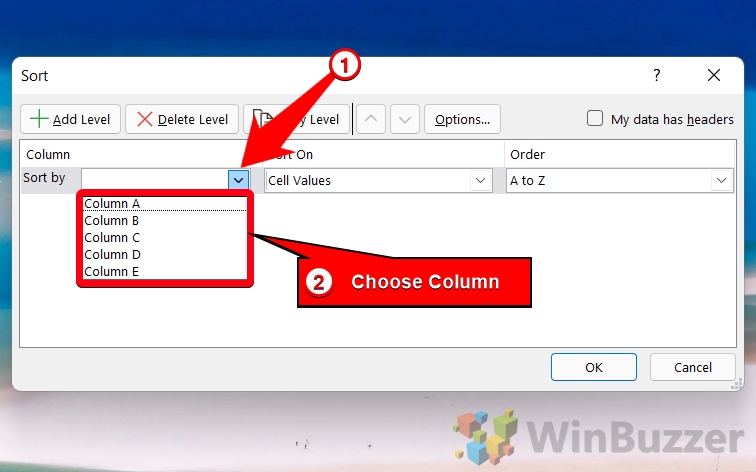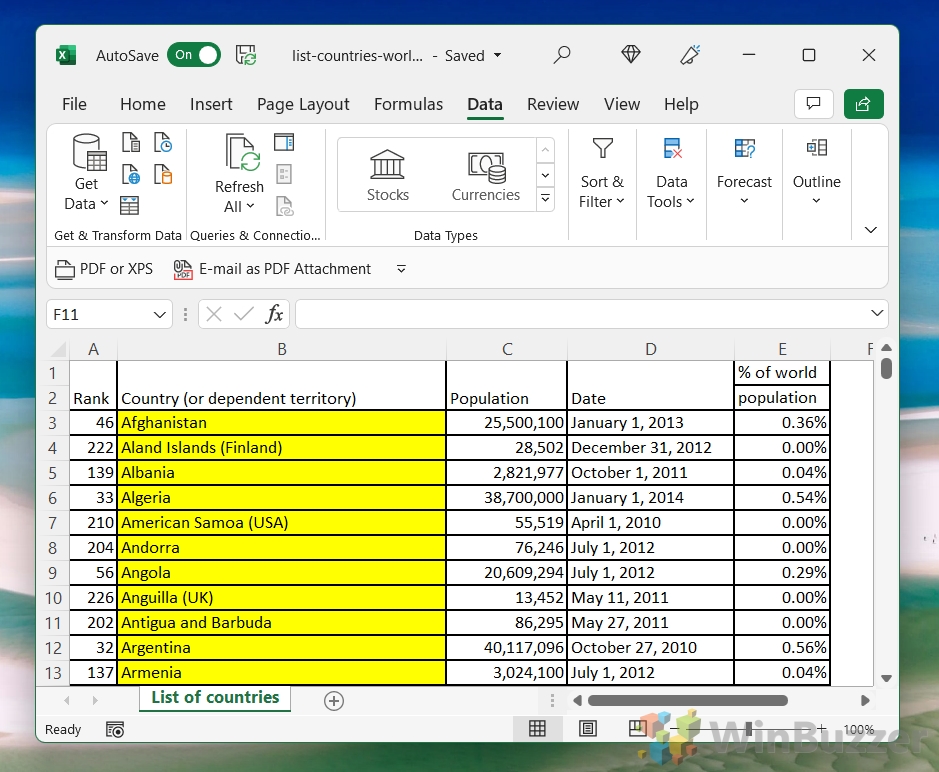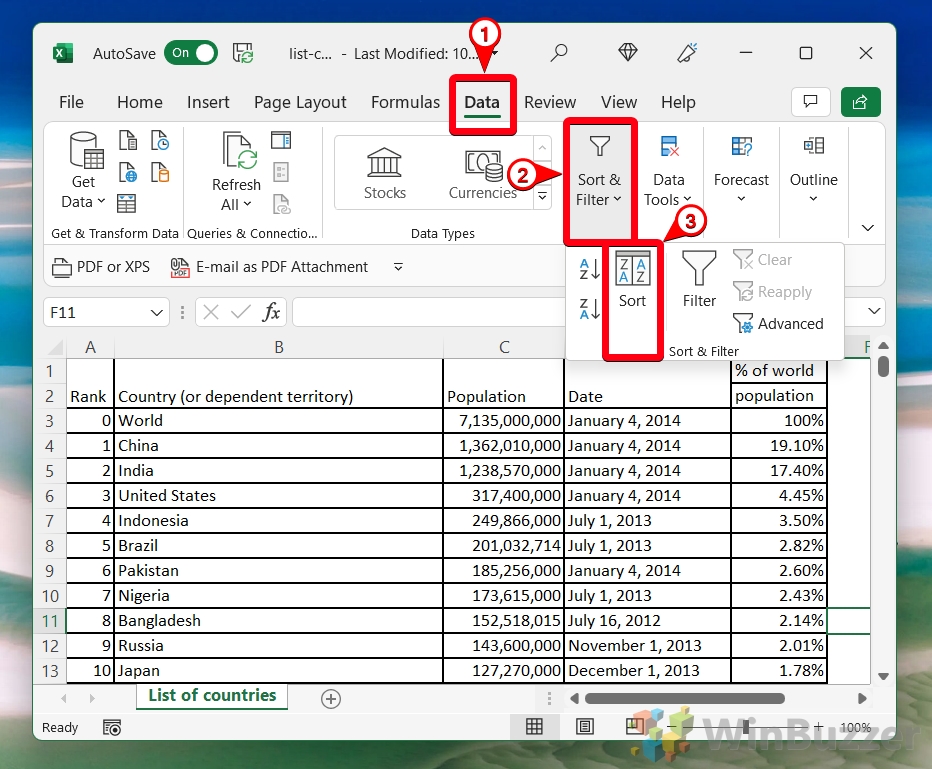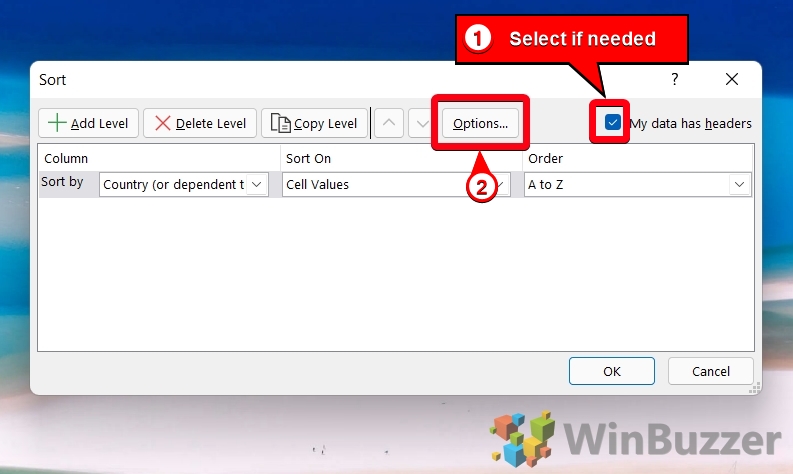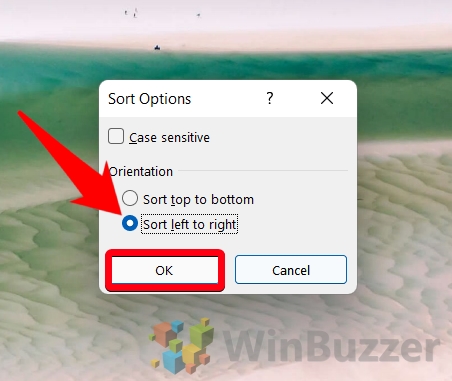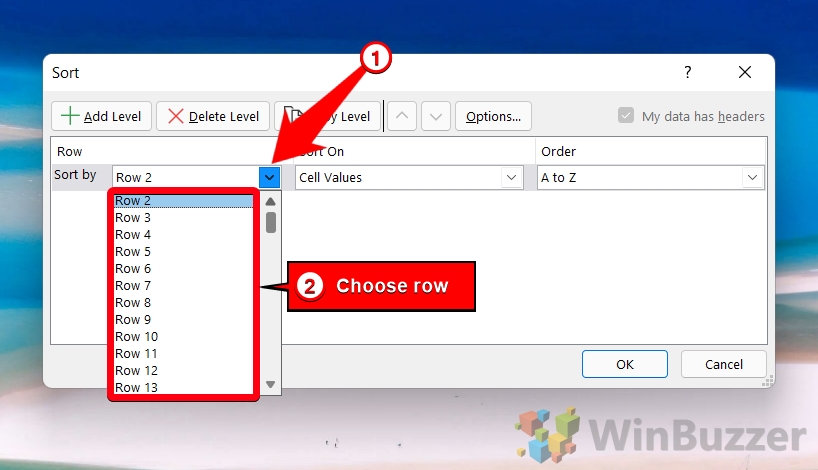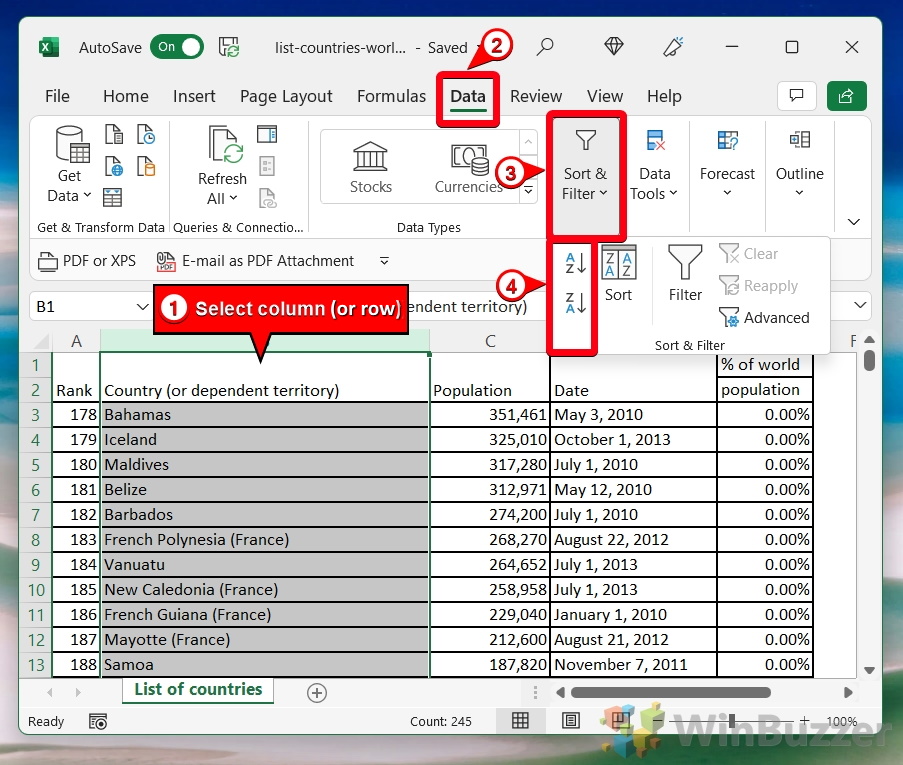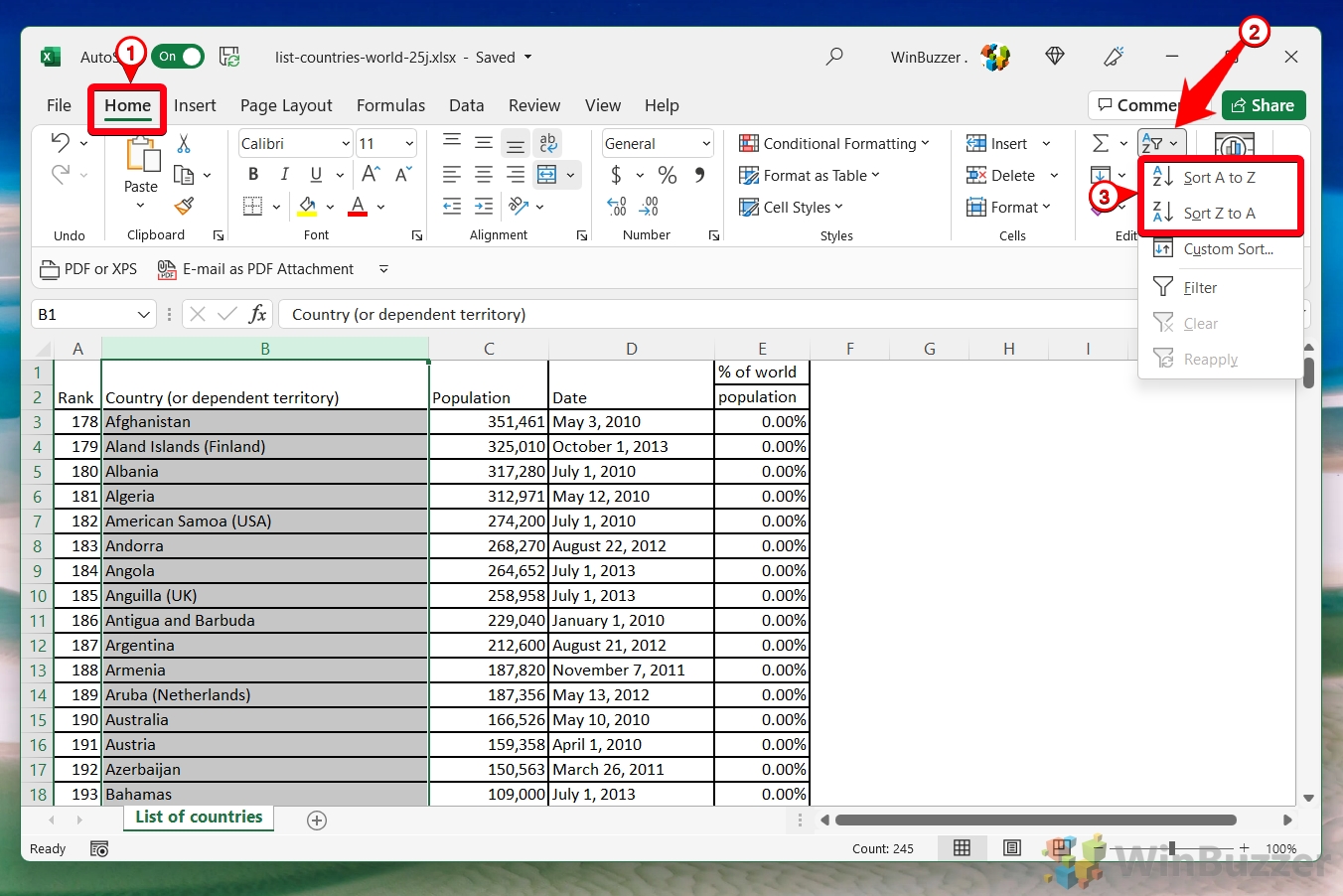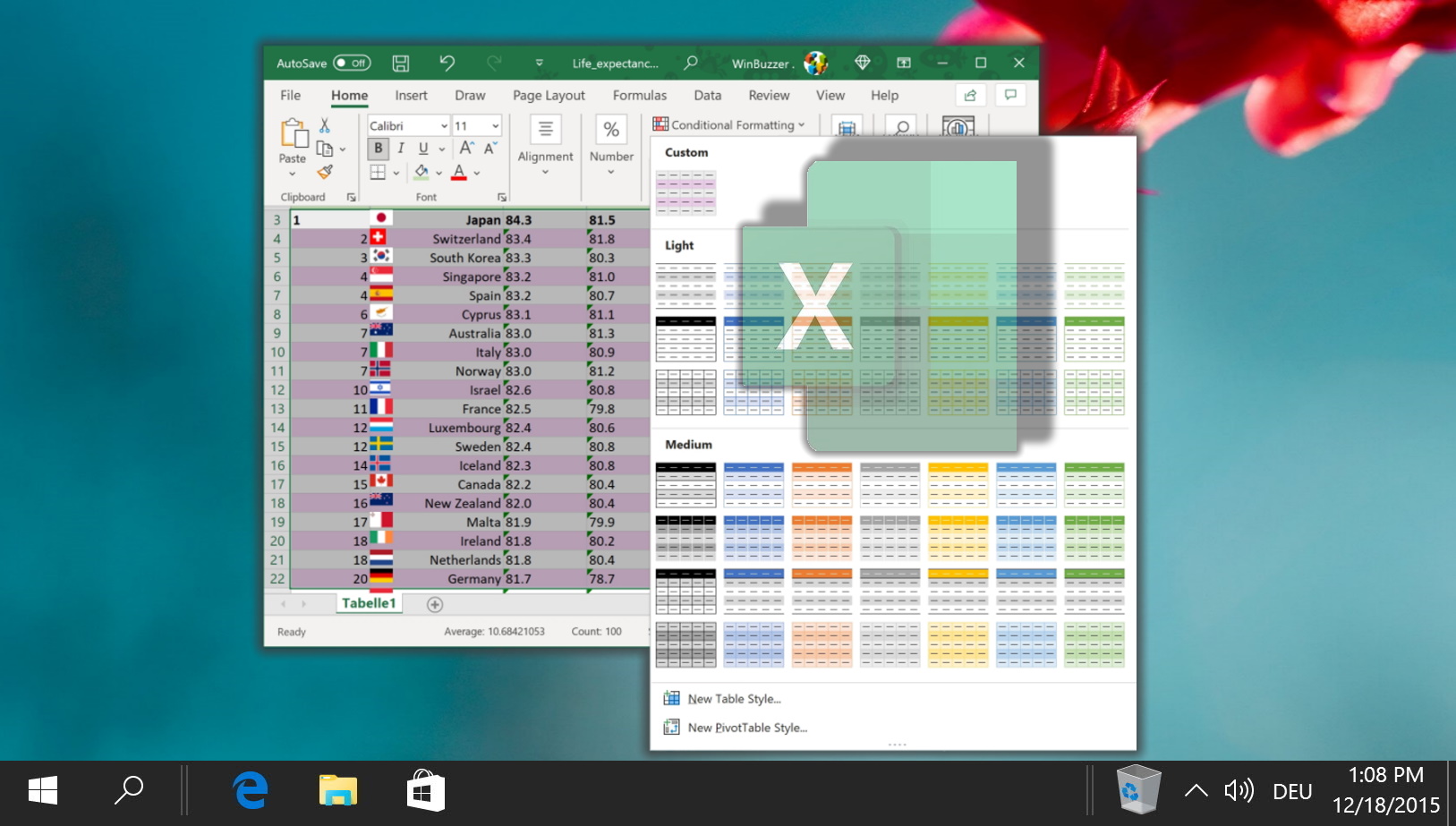1 How to Sort Columns Alphabetically in Excel2 How to Alphabetize a Column in Excel3 How to Alphabetize in Excel Using Shortcuts4 Extra: How to Color Alternating Rows in Excel
Alphabetize in Excel / Sort alphabetically in Excel While there are several ways to alphabetize in Excel, the most consistent is the sorting feature in the Data section of your ribbon. We’ll be showing this feature, as well as the A to Z filter shortcut.
How to Sort Columns Alphabetically in Excel
How to Alphabetize a Column in Excel
How to Alphabetize in Excel Using Shortcuts
Extra: How to Color Alternating Rows in Excel
Now that you have alphabetized your columns and rows in Excel, you can go a step further. Our existing guide will show you how to add zebra stripes to rows in Excel so that you can more easily follow data.
Extra: How to Find Duplicates in Excel and Remove Them Sorting data alphabetically often reveals duplicate names, addresses, or products. You can follow our guide on how to find and remove duplicates to quickly and automatically get rid of them.