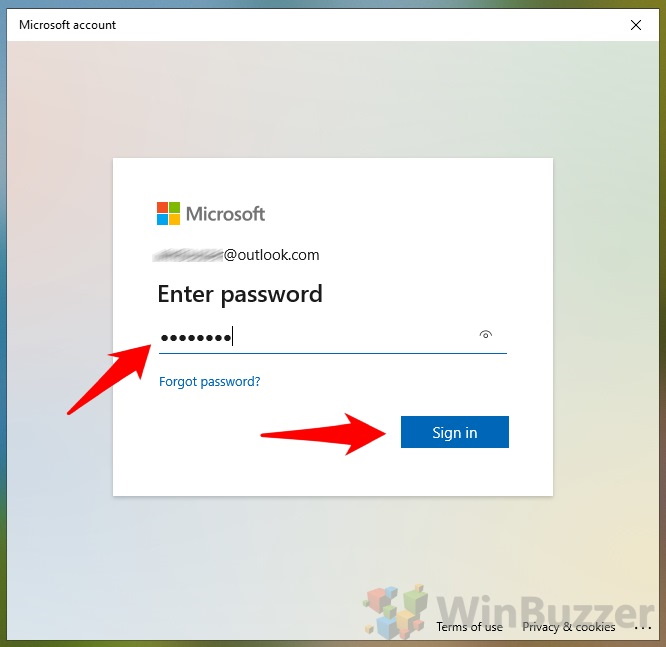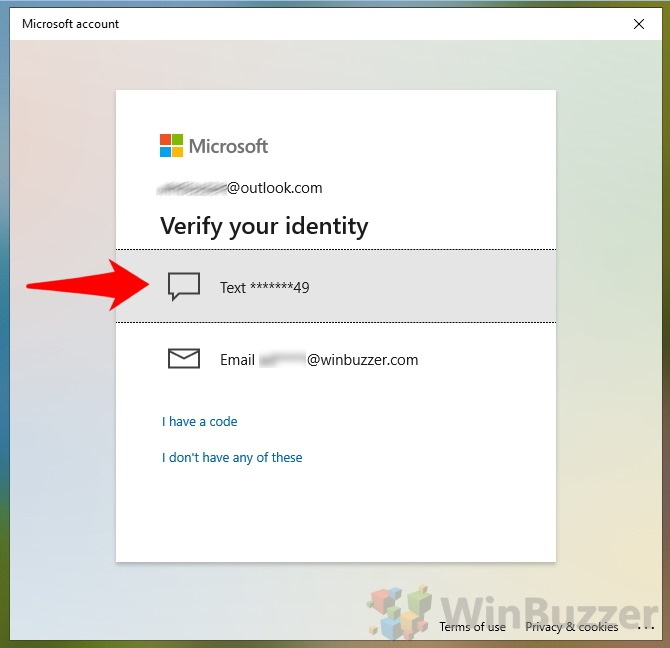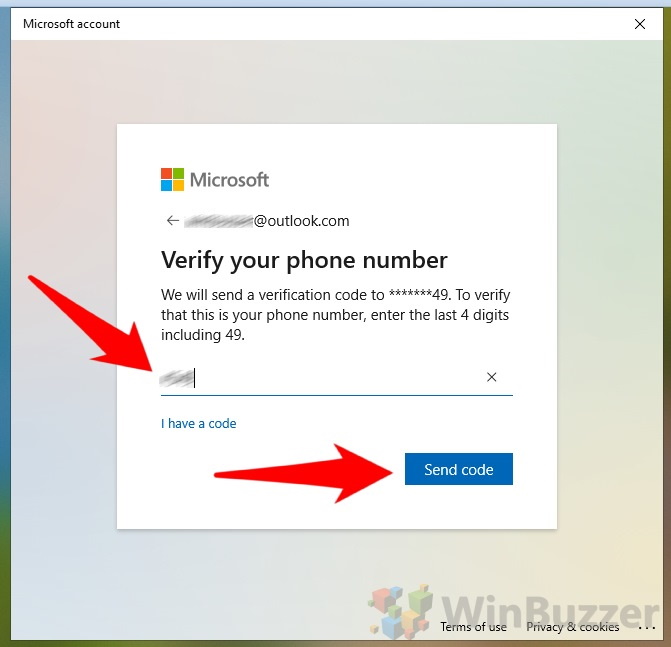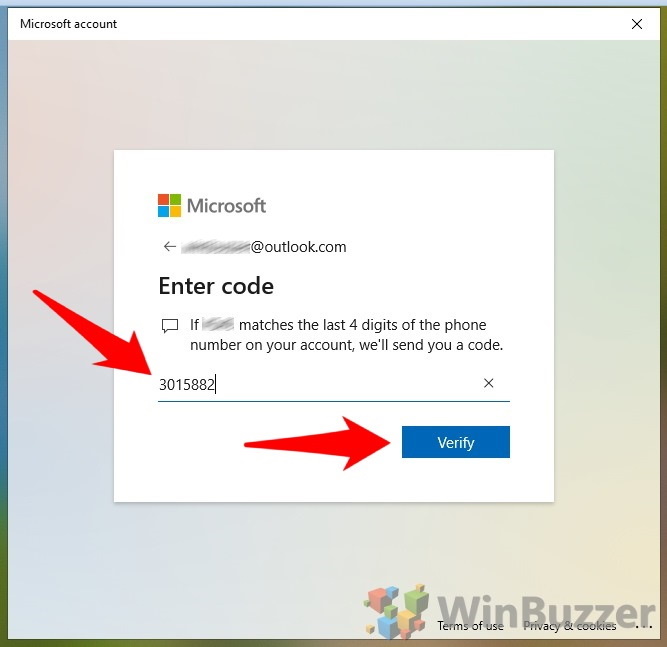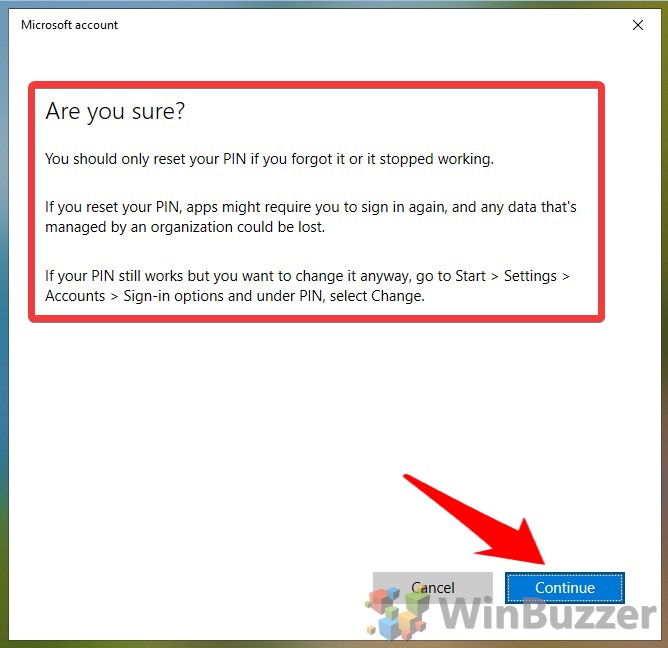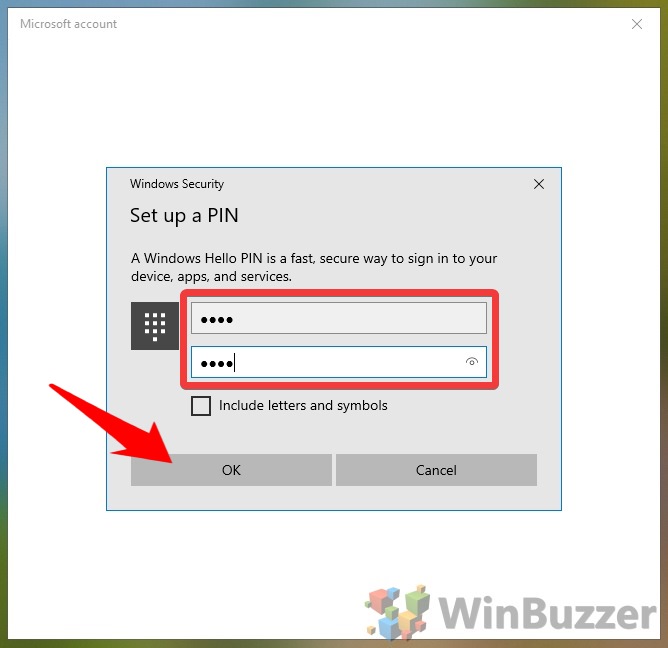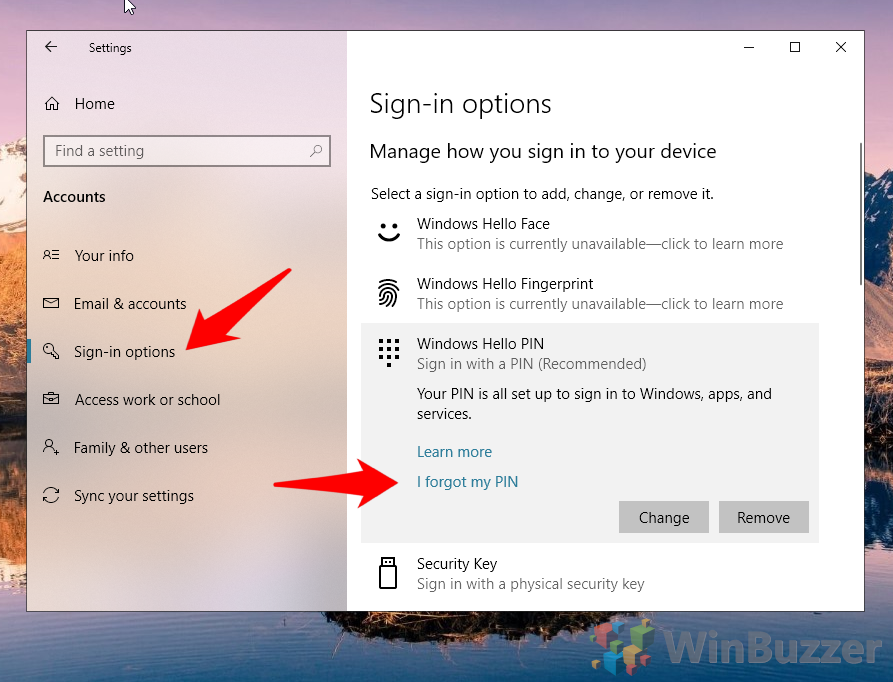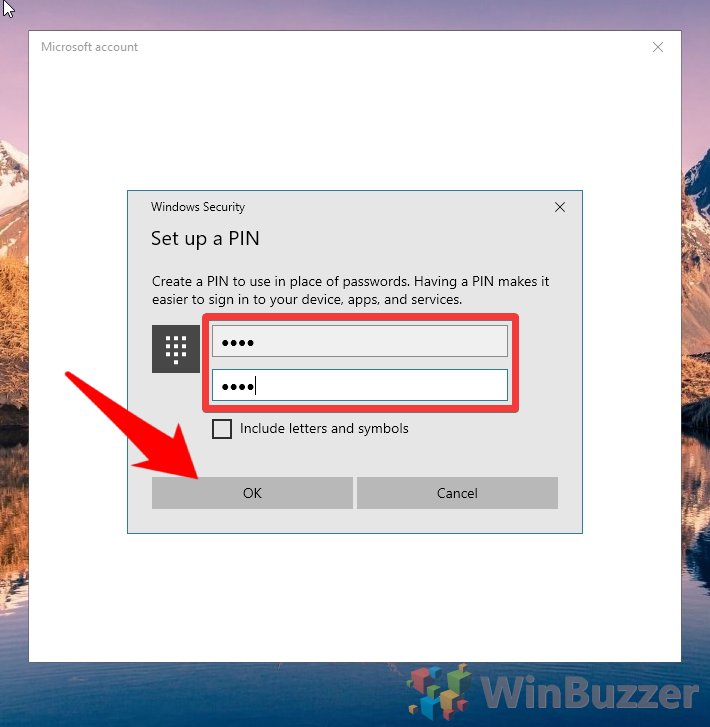1 Remove and Reset Your Windows 10 PIN from the Login Screen2 Reset or Change Your Windows 10 PIN from Settings
How do Windows 10 PINs work? Windows Hello is Microsoft’s overarching term for its password-less sign-in options, including biometrics, but also the humble PIN. You can have a separate PIN for each device, which in theory makes it better than your Microsoft account password, but also makes it easier to forget. Unlike a password, the Windows 10 PIN isn’t transmitted anywhere – it instead unlocks an authentication key, and that’s what’s sent for authentication. This security is often backed up by a hardware TPM chip. Unfortunately, all this means that if you forgot your PIN, you won’t be able to recover it and can’t reset it via the web. However, you can reset your Windows 10 PIN from your local device. We’re going to show you how to remove your Windows 10 PIN and set a new one in just a couple of minutes:
Remove and Reset Your Windows 10 PIN from the Login Screen
Reset or Change Your Windows 10 PIN from Settings
Though it can be easier, there’s no need to sign in to Windows 10 to reset your PIN. Depending on your account security, you can use your password and a backup phone, email, or authenticator app to verify your identity from the lock screen. You should only use this method if you’ve truly forgotten your PIN. If you just want to change it, go to the second tutorial on this page. If you can still log in to Windows, resetting or removing it is even easier. As you still have access to your OS via password, it’s as simple as a few buttons in the settings menu. This is also the route you should take if you haven’t forgotten your Windows 10 PIN and want to change it to something more secure and memorable.