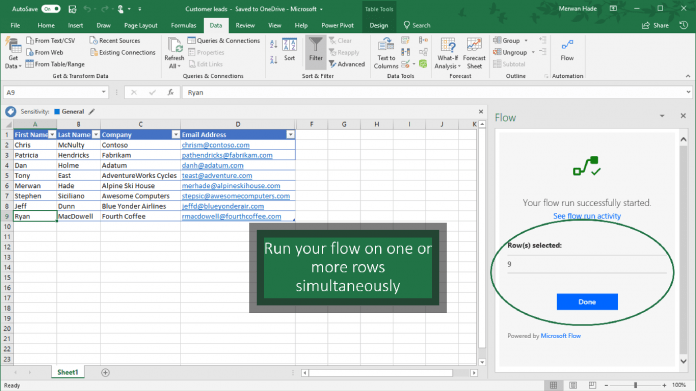“With the new Flow button, create and trigger automations from Flow on your table data in Excel to automate data processing or the copying/importing of data,” explained principal group PM manager Stephen Siciliano.“You can create and run on-demand flows for selected rows in any Excel table on spreadsheets hosted in SharePoint or OneDrive for Business.” After installing the add-in, users can find the Flow button under the ‘Data’ tab. From there, they can build bespoke automations without leaving the app, or choose from a number of templates. To give an idea of functionality, Microsoft is offering the following presets:
“For a selected row -> send email For a selected row -> create an item in SharePoint For a selected row -> create an entity in Dynamics For a selected row -> send for approval For a selected row -> post a message to Teams For a selected row -> create a row in another spreadsheet For a selected row -> Post a message to Twitter.”
Business Process Flows
As you can see, the idea is more to aid tasks outside of Excel rather than in it. Single button presses inside the app reduce the need to switch to different windows, increasing productivity and focus. It’s likely Microsoft will continue to add to its templates while also rolling out integrations in other Office apps, further increasing the use cases. In the meantime, the team is introducing business process flows. The new feature is designed to be stateful and human-interactive, defining a set of steps for employees to follow. “For example, you can configure flows to support common sales methodologies that can help your sales groups achieve better results,” said Siciliano. “For service groups, flows can help new staff get up to speed more quickly and avoid mistakes that could result in unsatisfied customers.” You can find more information about the latest features on the Microsoft Flow blog.